•Choose whether you want to arrange your content in a timeline based sequence or with a clip based playlist.
•Create multiple playbacks that can either host a sequence or a playlist
•The Playback Mixing Engine or PME is VERTEX's video mixer.
Content Compositing On Canvas
•Whether you like to arrange the order of your content in a playlist or or a timeline based sequence, the positioning of all content happens on a Canvas.
•If you have used the easy Destinations workflow already, feel free to advance your skills and familiarize yourself with Canvas, Surface and Output.
•or read more about the details in the following chapters on Canvas and Surface.
Sequence, Playlist, Playback and PME
Sequence Or Playlist As Playback Provider
Sequences and a playlists are so-called "playback providers" that have a defined length and are hosted by a Playback.
Learn more about Sequences
Learn more about Playlists
•Clip
Playback
A Playback is the host for your playback provider - a sequence or a playlist.
The playback handles the transport functions PLAY , PAUSE and STOP. It defines the mode how your playlist or sequence is played (Loop, Once, Reverse)
and is responsible for timecode handling. Each Playback has a mixing level to fade in or out.
It is possible to change the playback provider anytime from sequence to playlist or another sequence.
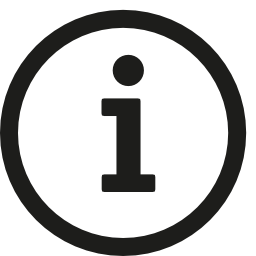 When a new Sequence or a Playlist is created, VERTEX automatically creates a new Playback.
When a new Sequence or a Playlist is created, VERTEX automatically creates a new Playback.
Learn more about Playback settings:
Playback Mixing Engine (PME)
PMEs host all Playbacks of a project.- In terms of a video mixer, PMEs are your master groups or faders.
By default there are 2 PMEs: Live and Preview.
Route or fade any of your playbacks either to a live output for your audience, or to a preview output for an operator.
Learn more about PMEs here.
