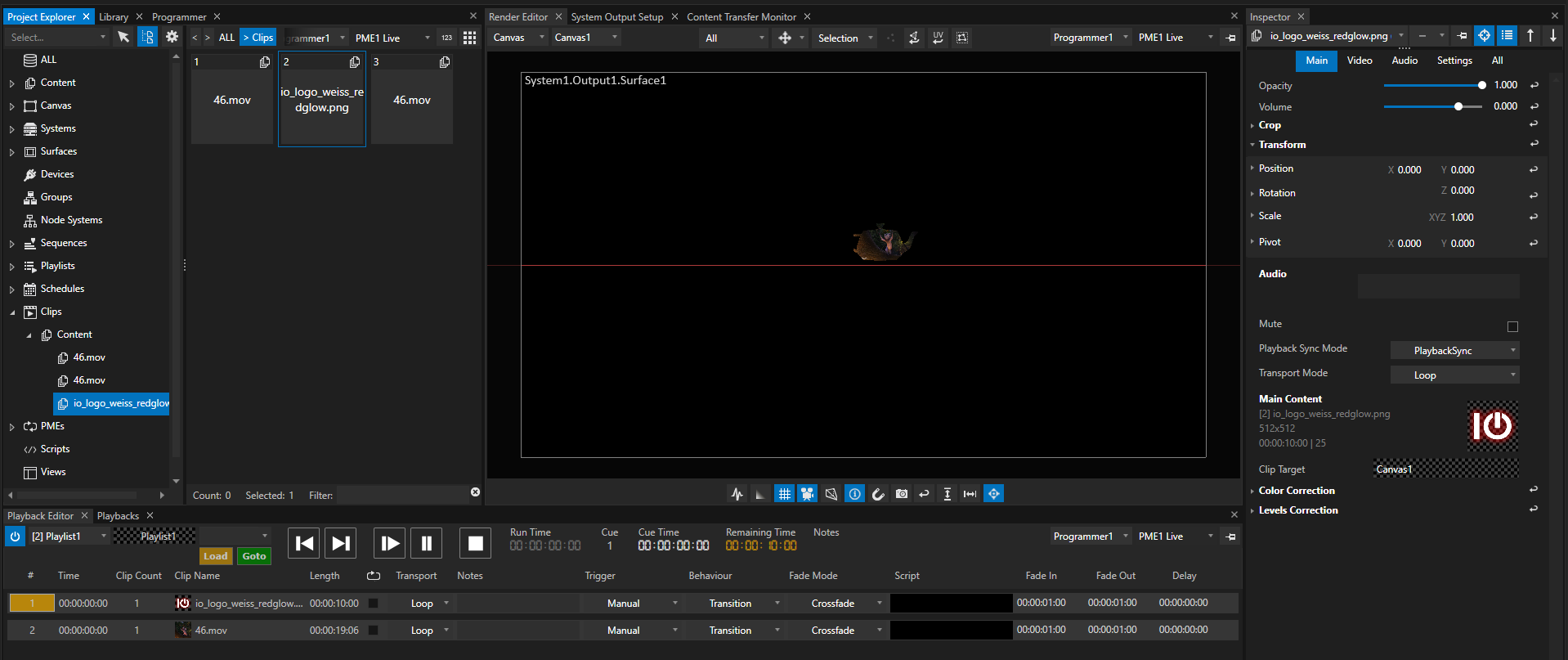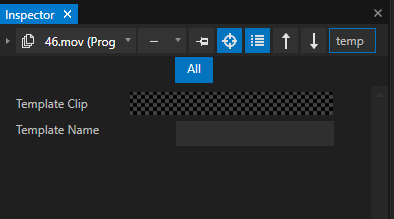•Clips are created automatically when adding content item from Project Explorer to a Playlist or a Sequence
•All Clips are listed in the Clips Manager of the Project Explorer
•Clip Templates can be created from Clips and ClipContainers
Template Clip
•Every Clip can either be a template for other Clips
•A Clip which has a template assigned will inherit the properties and keyframe animations from the template clip
Template Clip:
Drag & Drop target onto which clips can be dragged from the “Clip“ tree in the project explorer.
Template Name:
To use a clip as a template, enter a name for the template into this field.
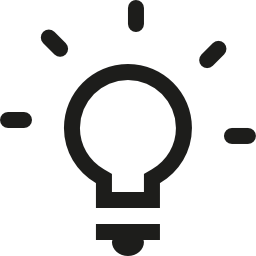 Template Clips for WatchFolders
Template Clips for WatchFolders
WatchFolders gives you the option to automatically generate a Playlist or a Sequence based on Content files into a specified folder.
You have to define a Clip template first. Based on this template, your Playlists or Sequences will be generated