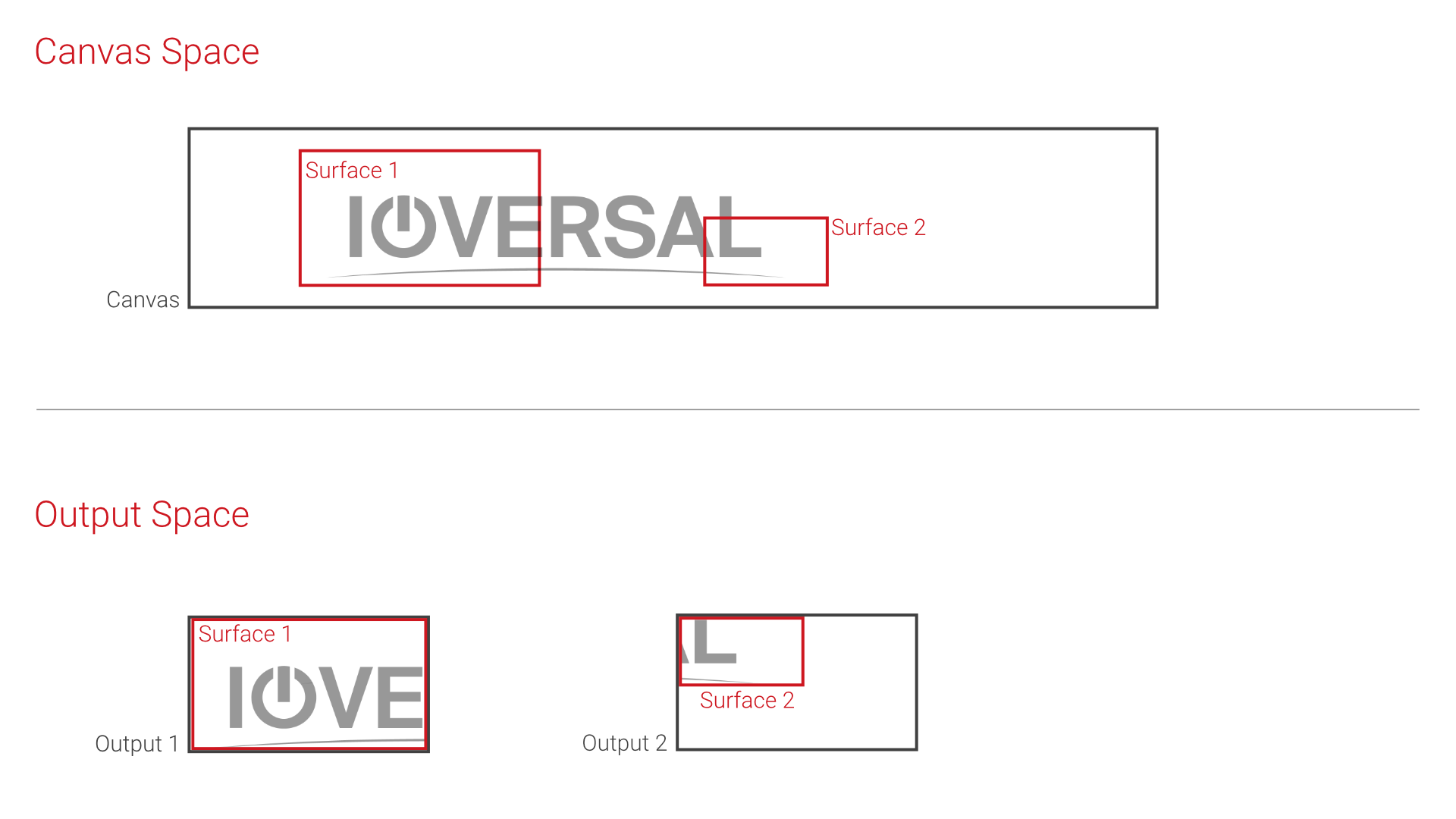•Content arrangement, playback and rendering to output is basically done on three levels: Canvas, Surface and Output.
•Understanding the relationship and differences between these three levels is crucial.
•Alternatively, you may use the easy Destinations Workflow instead.
Workflow In 3 Quick Steps - From Canvas To Output:
1.Import media and arrange it on a Canvas.
2.Add surfaces to your canvas and position them.
3.Assign surface(s) to a system output, and fit it to your physical output dimensions.
Surface Is The Link Between Canvas And Output
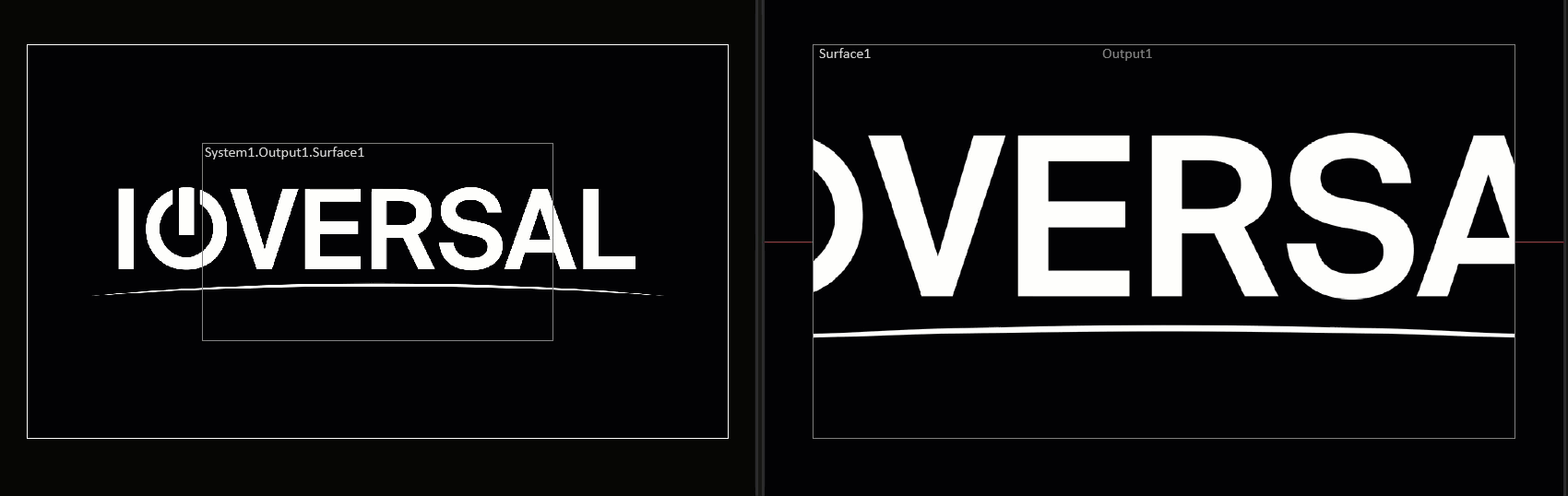
Surface Position in Canvas View Output View
•The Canvas is VERTEX's virtual stage area where all media content is arranged.
•A Surface is a frame positioned onto the Canvas - much like the viewfinder of a camera capturing a part of that stage.
•The Surface captures a 2D render texture with optional warping & blending and sends it to an Output.
•The Output plays out the rendered image to the connected hardware (screen, projector, LED wall, etc).
Workflow and Advantages
For your convenience, every new VERTEX project starts with a Canvas in the size of your local Windows desktop. Canvas size can be changed anytime.
Per default, a Surface is automatically added and assigned to your output hardware in matching size and pixel resolution.
Advantages
•Your content and creative workspace is independent of your outputs.
•You can always get started arranging your show without knowing the number of your total VERTEX Systems, their output routing, or the exact number of your total outputs.
•Your project can be can be rearranged on each of the three levels 'Canvas-Surface-Output' at any time.
•This flexibility makes it easy to adjust your output hardware when your project grows in size and complexity.