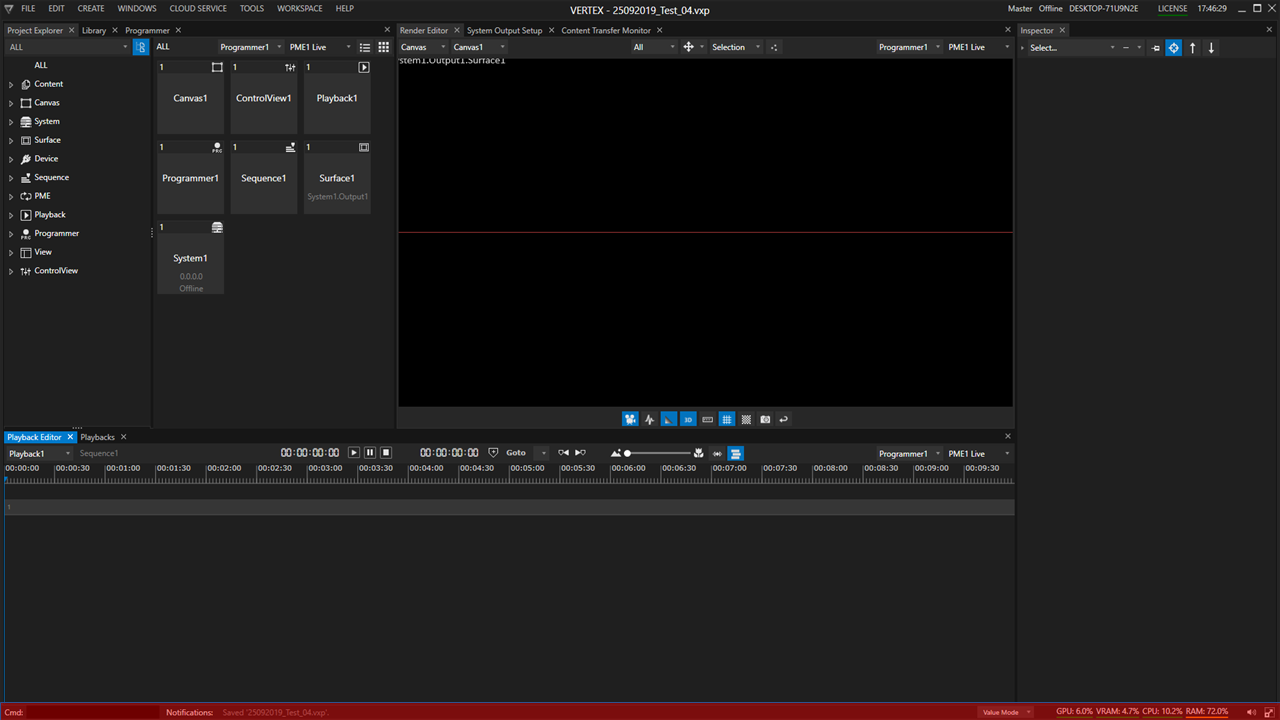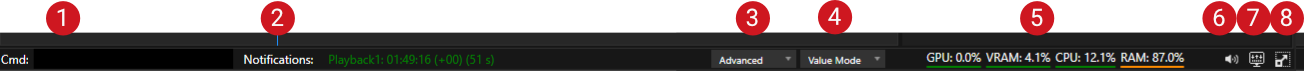•The Status bar gives you a quick overview about the current System hardware usage (RAM, CPU, GPU), global audio levels and timecode
•Quick access to project notifications and their history
•Command line section to enter Scripts
•Switch to enable/disable the Fullscreen Renderer and to mute/activate audio preview
•Switch between Value Mode and Programmer Mode
User Interface
Command Line Section |
quick access to the script console. |
|
Notifications |
Notification and information from VERTEX |
|
Switch to Advanced Inspector Mode to show more properties of an item in the Inspector |
||
Switch between Value Mode (Default) and Programmer Mode and choose how you prefer to handle and manipulate values |
||
Hardware usage and Performance |
System hardware usage: displays the current usage of your GPU (total sum and VRAM usage), your CPU (total sum of all cores), and your System Memory (RAM). |
|
Mute Preview Audio |
Click on the loudspeaker icon to mute/ un-mute your local Systems preview audio output. |
|
Enter Control Viewer in Full Screen |
Starts the local Control Viewer in Full Screen |
|
Enter Full Screen Renderer |
starts the Fullscreen Renderer on your local System |
 GPU Usage in status bar will not work with AMD and Intel Graphic Cards
GPU Usage in status bar will not work with AMD and Intel Graphic Cards
When your PC has an AMD GPU inside, the GPU usage information in the status bar is not available.
When using an AMD or Intel GPU, VERTEX will only show CPU and RAM usage.