•VERTEX comes with its own script language which is super easy to learn.
•Many places in VERTEX have a script command field (cues, systems, clip containers, etc.) from which you can control virtually anything with a script command.
•You can combine multiple script commands into one script.
Steps to start with Scripting in VERTEX
VERTEX Scripting
Learn how VERTEX script commands are structured and how their basic syntax works.
Get to know how to assign values and how to fade to values.
Use tags to jump inside scripts. Learn how to operate local variables.
Script Editor and Script Monitor
VERTEX offers you two tools to make scripting as simple as possible.
Use the SCRIPT EDITOR to write, access and edit all scripts your project contains.
The SCRIPT MONITOR shows all detailed information about status, execution and errors of script commands and helps debugging your scripts.
Scripts
Scripts may contain multiple script commands.
In one script you can bundle a list of script commands and execute them from top to bottom.
There is an option to define one or more parameters for a script. Values for those parameters will be set on script execution.
Variable
Define variables with a value and use them for recurring operations.
Learn more about the difference between global and local variables.
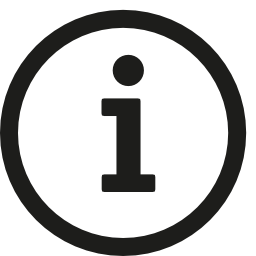 Show a list of all available Script Commands.
Show a list of all available Script Commands.
VERTEX comes with a dynamic script language: its commands follow the same logical process as working with the GUI.
To show a list of all available script commands, just click into one of the script fields or the command section in the status bar at the bottom and press "CTRL and Space". A list of all available commands opens. Select an item into list and press ENTER. To show all available commands for the next deeper level, enter a decimal point "."