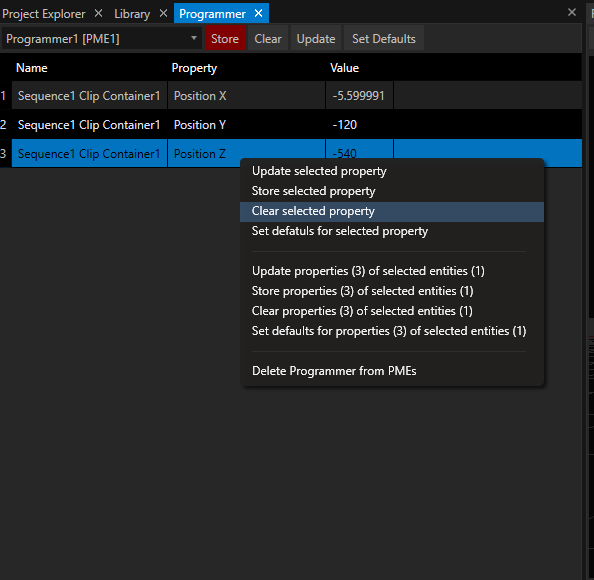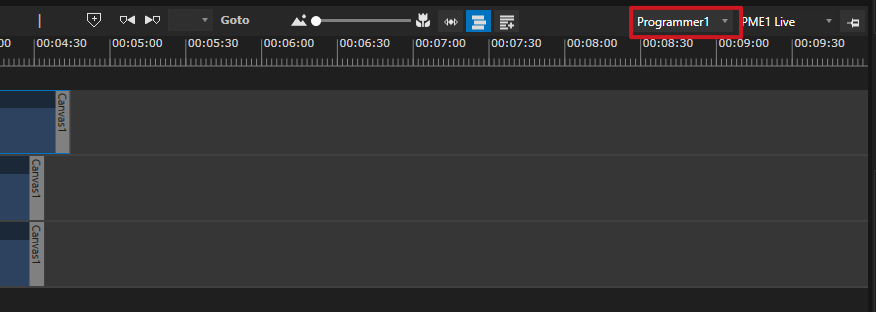•The Programmer is a temporary buffer that caches your value changes. VERTEX holds these changes until you save or clear them.
•VERTEX has to be set to Programmer Mode manually.
•You are able to use multiple Programmers in your project.
Workflow
•Property changes for Clip Containers and items are eventually saved as keyframes in the project only after you click to the save button in the Programmer window.
•You can work on a whole scene, make changes and only store the final result. People from the world of lighting consoles should be familiar with this workflow.
•All properties and values that are currently affected by a Programmer list, are underlined red in the Inspector.
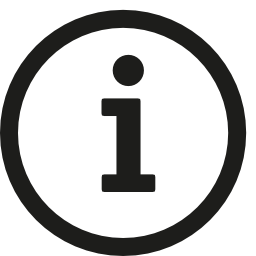 Switch from Value to Programmer Mode first
Switch from Value to Programmer Mode first
VERTEX is set to Value Mode by default. Go to Status Bar: bottom-right drop down to switch between the modes.
Clear or Delete Values
•You can clear, revert or just update single parameters and values in your scene.
•Just select a listed entry and open the context menu with a right-click.
Select a Programmer to work with
•Create multiple Programmers: every editing window can be set to a Programmer of your choice.