•Learn about the Basics of Node programming with a Node System in VERTEX
•A Node System is working with a Pulse to calculate data for each node. Learn about the different settings and options of this Pulse
•There are 2 Editors for Node programming: The Node System Editor and the Node System Monitor
•Learn about the Node programming workflow and what Parameters and Conditions are.
•Create a Sub-Composition from a group of Nodes and use it as Compositing Nodes
Node System Basics
Data Flow - Input and Output
•Node Systems give you the possibility to program complex logic on an easy visual way without writing code.
•All data is directly processed, results are directly visible.
•All data flow and data processing is represented via Nodes which have a Data Input (on the left) and an Data Output (on the right).
•You can draw with your mouse a connection line from an Output of a Node 1 to an Input of another Node 2. A connection line enables the data flow between the two nodes: Information always flows from an output of Node 1 to an input of Node 2.
•Some Nodes can manipulate or generate data. Others represent parameters from an VERTEX item (e.g. a Clip Container, a Canvas or a System). And there are Nodes that compare data or start a script command.
Input of a Node |
Connection for incoming data |
|
Output of a Node |
Connection for outgoing data |
|
Connection Line |
Connects an Output of a Node with an Input of another Node. |
|
Input Parameter |
Data Parameter of this Node. |
|
Output Parameter |
Generates own values by manipulating data applied to an input or by generating own data Nodes, where only the left column is filled, do not manipulate any data but only return values of the specified parameters. |
Types of Nodes
•VERTEX offers a wide range of different Nodes.
•Some are shipped with VERTEX out of the box, some you can assemble yourself from properties of items and devices.
•Or you combine different Nodes to a Composite Node.
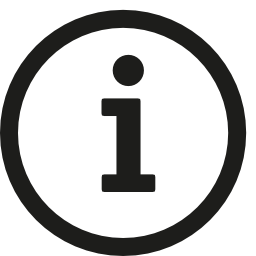 Number and type of available Nodes depends on release version
Number and type of available Nodes depends on release version
Depending on the VERTEX release version, the number of nodes will increase step by step.
The Node System is introduced with VERTEX Release 2021 R2.
With all upcoming releases the number and also the functionality of Nodes will increase.
To give you a first impression and overview - nodes can basically be classified according to the following scheme:
Input (active)
These nodes must be triggered externally to update their values and trigger a pulse if necessary, e.g. for a keyboard device or TCP Receiver device added as item from the Library
Input (passive)
These Nodes provide values from external sources, e.g. a mouse input device, which are retrieved at any time (without event and "live"). They supplies current values at any time.
Output (active)
These Nodes trigger external events during processing, e.g. log output or script.
An active Input is necessary to generate an external event
Output (passive)
These Nodes provide current values at any time, which they determine from their inputs based on a specific implementation, e.g. mathematical Nodes or filters like add, multiply, normalize...They supplies current values at any time.
Special Node Types
Property Nodes
These Nodes are based on properties of a project item (e.g. the height of a Canvas, the position of a Clip Container, the Opacity of a Surface, the Master Volume of a System).
These Nodes are first reading the current value of a property.
Or they are modulate a Property value based on the incoming Node Input.
Your are able to build own property Nodes and combine properties from different items into a single Node.
Composite Nodes
Nodes that are a Sub-Composition of other Nodes
Pulse(s): Polling, Push and Pull
•A Node System works with an internal Pulse. With this timing all data from all Nodes is calculated.
•In other words: The Pulse of a Node System is its heart.
•There are different options and settings to optimize a Node System based on this Pulses
•There are options to throttle and slow down a chain of Nodes to safe performance
Learn more about all basics, settings and options into this chapter: Pulse(s): Polling, Push and Pull
Editors
Node System Editor
The Node System Editor is your main working area where you build up and connect a Node System
Get all information about the User Interface and the Workflow here: Node System Editor
Node System Monitor
The Node System Monitor helps you with debugging a Node System.
Select Nodes to monitor their data or observe errors.
Get all information about the Node System Monitor into this chapter: Node System Monitor
Working With Nodes
•There are different ways how to create Nodes - all ways are straight up and deeply integrated in the software workflow of VERTEX.
•Connect different Nodes with connection lines or disconnect them
•Get to know the basic workflow, learn tricks and tips.
•Advanced users will also learn in this chapter how Node Systems behave in a Session of multiple Systems
Here we go: Working with Nodes
Parameters and Conditions
•Most of the Nodes are working with Parameters. Parameters could have different sources for their values.
And of course, there are some advanced settings for them.
Start with learning about Parameters here: Parameters and Conditions
•Some Nodes are working with Conditions. With one or more of them into a Node, you are able to program simple or even complex logical decisions.
Get all information about the basics and also the advanced options here: Parameters and Conditions
Composite Node
•With the Composite Node feature of VERTEX you can combine an arrangement of Nodes to only one node.
•You can then treat this sub-composition as just one node.
•You are able to decompose a Composite Node again.
Get all information about the workflow into this chapter: Composite Nodes
