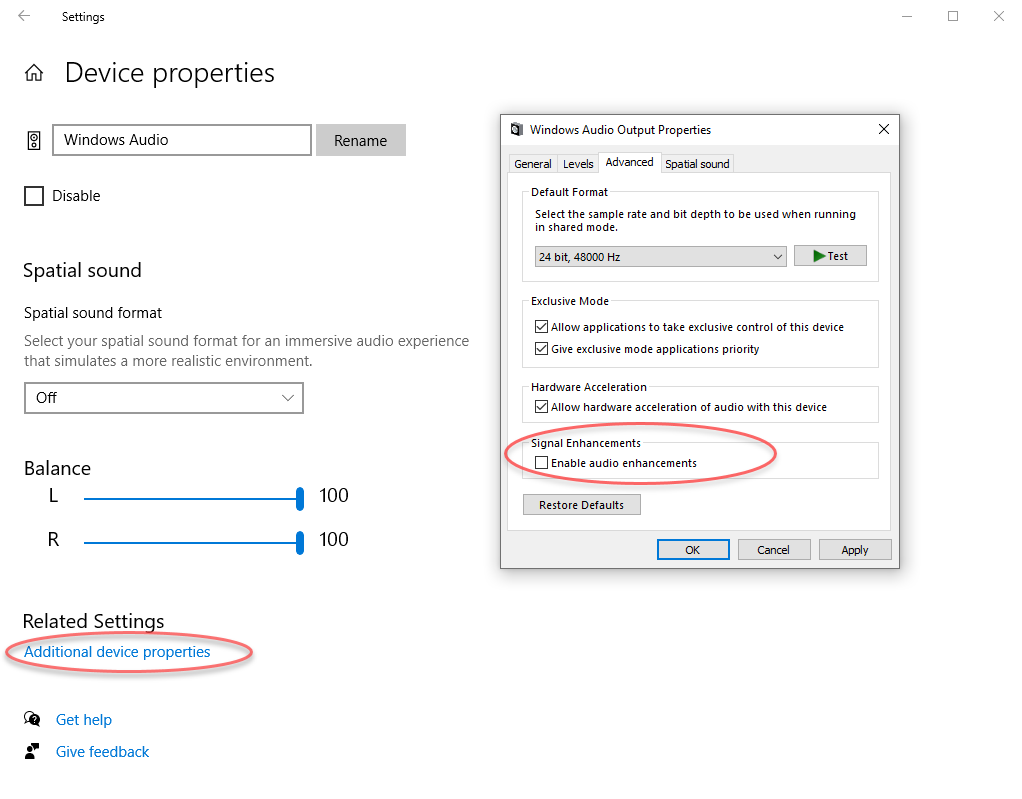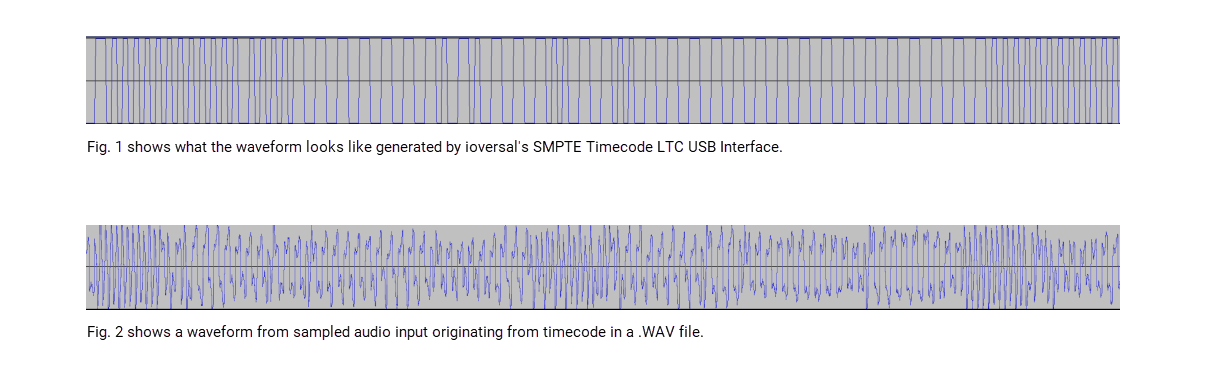•ioversal's SMPTE Timecode LTC USB Interface is designed to receive or transmit timecode and is available through our website.
•Synchronize your playback to incoming timecode. VERTEX can resolve to both longitudinal timecode (LTC) and MIDI timecode (MTC).
•Generating timecode with SMPTE clip containers out of your sequence has never been easier.
•The acronym SMPTE stands for Society of Motion Picture and Television Engineers and is a common synonym for timecode.
 Timecode must always be processed on the Master System when working in Session Mode!
Timecode must always be processed on the Master System when working in Session Mode!
When working with multiple Systems, please connect your LTC & MTC I/O devices only to your Master System, as timecode processing is not supported for Session Members. The Master System will process all timecode and distribute synchronization to all Session Members.
LTC from "Audio" .WAV Files
Beware, if you cannot avoid some edge cases that may require working with timecode that comes from a .WAV file. While it is not impossible synching to LTC that is coming from an audio file and output, caution is well advised regarding the following:
•Sample rate & format needs to match from source to target. Meaning, if the source system's audio interface is running with 48kHz/ 16bit, the target system should do the same.
•Moreover, the .WAV file that contains LTC should be created in 48kHz/16bit as well.
•When routing LTC to your Windows audio outputs, go to Windows Sound Settings > Device Properties > Additional Device Properties and make sure to disable the Signal Enhancements of your output device.
Timecode Generator Waveform vs .WAV File Timecode
Bottom line: the best results in frame-tight accuracy is achieved with a special timecode interface or generator. Beware of the possible issues when working timecode via audio routes.