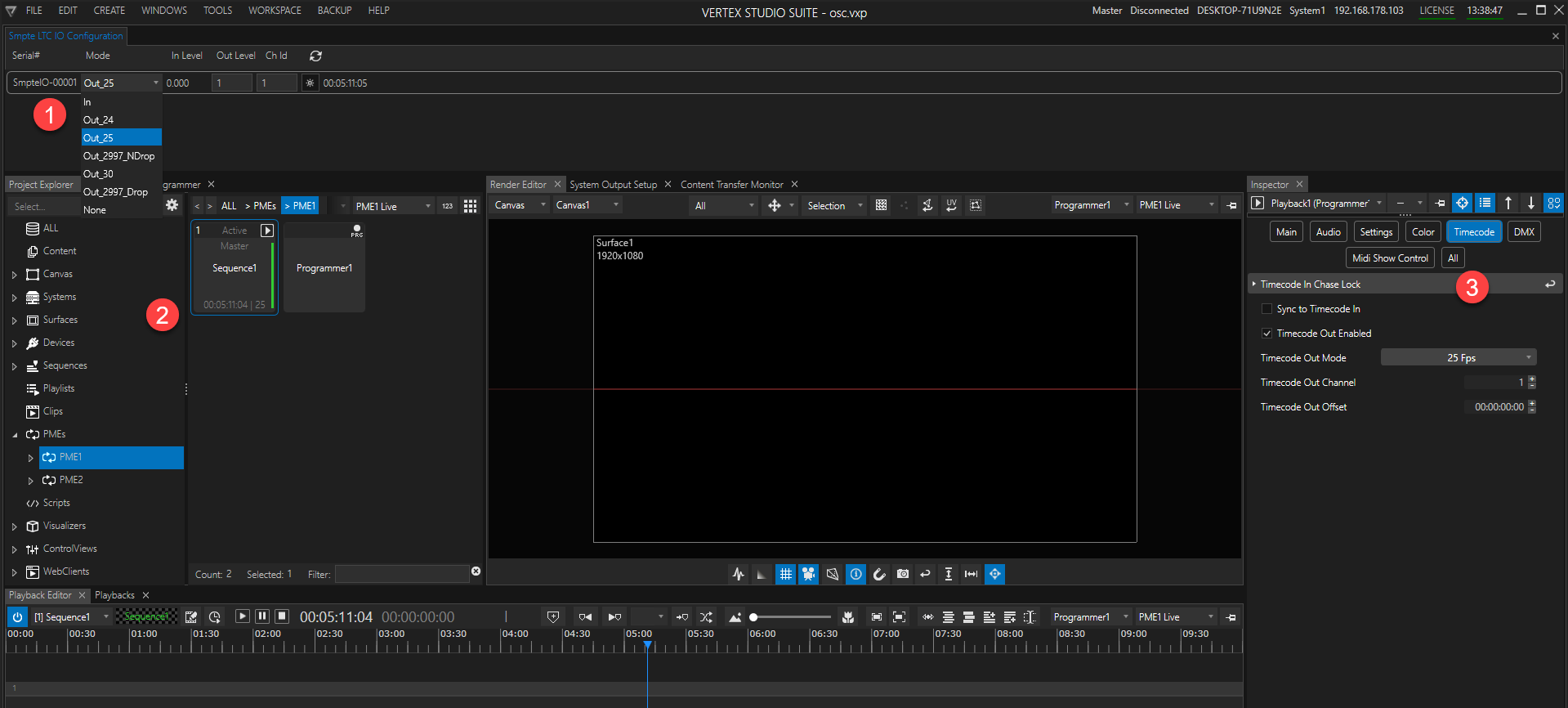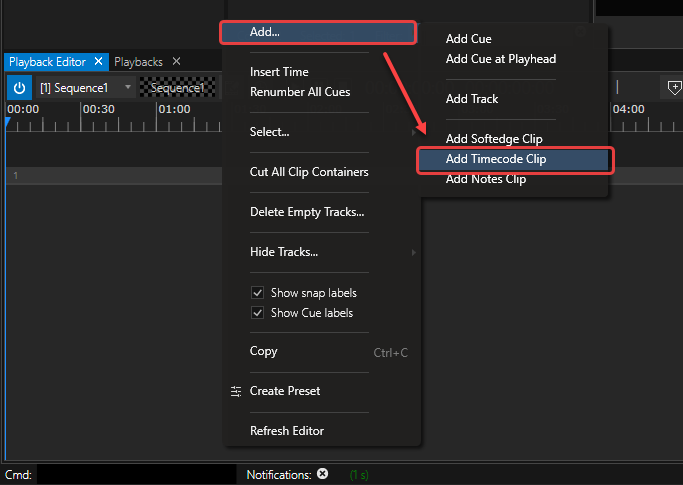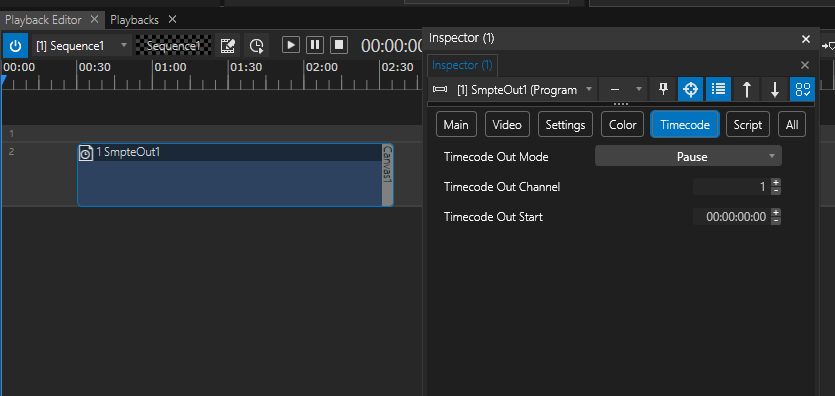There are two options to transmit SMPTE timecode from VERTEX:
1.Send timecode out from a playback
2.Generate SMPTE Timecode with a SMPTE clip container
1) Send Timecode Out From A Playback
1.set your SMPTE IO Interface to transmitting timecode in the desired frame-rate-format from the Mode dropdown menu
2.go to Project Explorer-> PMEs -> PME1 and select a Playback - for instance Playback1
3.Navigate to the Inspector SMPTE tab, set Timecode Out Enabled and select a Timecode Out Mode from the dropdown menu.
The frame rate needs to match both your Sequence and the selected mode of your SMPTE IO interface.
Also, set the Timecode Out Channel according to the configuration of your SMPTE IO interface.
2) Generate Timecode With A SMPTE Clip
Generating custom timecode from within a sequence has got the advantage, that you can program one or multiple points in your timeline when you would like VERTEX to send out timecode.
The flexibility granted by VERTEX' Sequence Editor even allows you to send out multiple timecodes at the same time of your sequence.
1.Plug in and configure your SMPTE IO Interface
2. Go to the Sequence Editor an open the context menu with a right-click on a track.
3.Choose Add Timecode Clip
4.a new clip container called SmpteOut will be created
5.select the clip container and go to the Timecode tab in its inspector
6.set the desired Timecode Out Mode - corresponding to your SMPTE-IO interface.
7.the output channel needs to match the channel of your SMPTE-IO interface
8.Timecode Out Start sets the transmitted start time