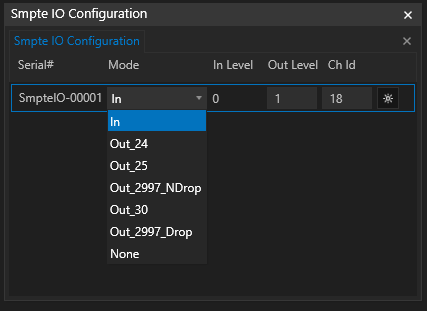ioversal offers a driverless plug and play USB SMPTE interface to input or output SMPTE timecode:

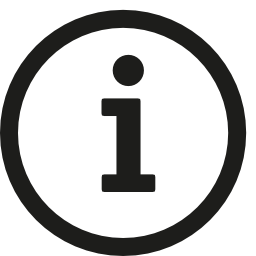 Purchase a SMPTE LTC USB Interaface
Purchase a SMPTE LTC USB Interaface
You can buy a SMPTE IO directly on www.ioversal.com through one of our affiliates.
•ioversal's SMPTE interface needs to be configured before first use.
•Channel ID Settings are stored on the USB-Interface. Once configured for a project, the interface can be plugged and played.
1.go to Main Menu -> Windows -> SMPTE IO Configuration
2.connect the SMPTE IO interface to one of your local Systems USB ports and this interface will now be listed
3.go to Mode drop-down and select "In" if you you want to receive timecode. For generating timecode, all Out options allow you to choose the correct frame format.
4.set a Channel ID for the interface - you will need this ID later to specify which interface sends or receives your timecode.
When working with more than one SMPTE IO Interfaces, each interface needs a unique ID.