Find below a list of the most common scripting commands available for VERTEX CORE objects as a reference.
Jump to Categories:
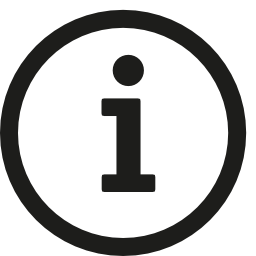 Show a list of all available script commands.
Show a list of all available script commands.
VERTEX comes with a dynamic script languages. Script commands are GUI-oriented in regards to the workflow.
To show a list of all available script commands, just click one of the script fields or into command section at the bottom and press "CTRL and Space". A list of all available commands opens. Select an item from the list and press ENTER.
To show all commands available on the next level, enter a decimal point after the last command "."
TOP/ROOT LEVEL
ProjectClose
ProjectLoad
ProjectSave
ProjectSaveBackup
ProjectLoadPreviousBackup
ProjectLoadPreviousAutoSave
ProjectSettings
MainWindowMinimize
MainWindowMaximize
MainWindowExit
This will immediately exit & close VERTEX without saving.
Wait
Wait for a specified amout of time. Parameters: seconds (double)
Return
Stop script execution and return the specified result. Parameters: result
Log
Write to the script monitor's output window. Parameters: message
Clear
Clear the script monitor's output window.
WaitAll
Wait for all executing child scripts to finish. Parameters: timeout/seconds (double)
ListAllItems
Return a list of all scriptable (top-level) items.
Cancel
Cancel all running scripts.
ListItems
Returns a list of all items of a specific type.
Conditional Script Commands
IfEqual
Executes the specified script if a = b. Parameters: a, b, script
IfEqualEqual
Executes the specified script if a = b and c = d. Parameters: a, b, c, d, script
IfEqualGreater
Executes the specified script if a = b and c > d. Parameters: a, b, c, d, script
IfEqualLesser
Executes the specified script if a = b and c < d. Parameters: a, b, c, d, script
IfEqualUnequal
Executes the specified script if a = b and c ≠ d. Parameters: a, b, c, d, script
IfExecute
Executes a specified script if a local variable has a Boolean value of 1 or true
IfGoto
Jumps to a tag if the condition - the value of the local variable - is true.
IfGreater
Executes the specified script if a > b. Parameters: a, b, script
IfGreaterGreater
Executes the specified script if a > b and c > d. Parameters: a, b, c, d, script
IfGreaterLesser
Executes the specified script if a > b and c < d. Parameters: a, b, c, d, script
IfLesser
Executes the specified script if a < b. Parameters: a, b, script
IfLesserLesser
Executes the specified script if a < b and c < d. Parameters: a, b, c, d, script
IfUnequal
Executes the specified script if a ≠ b. Parameters: a, b, script
IfUnequalGreater
Executes the specified script if a ≠ b and c > d. Parameters: a, b, c, d, script
IfUnequalLesser
Executes the specified script if a ≠ b and c < d. Parameters: a, b, c, d, script
IfUnequalUnequal
Executes the specified script if a ≠ b and c ≠ d. Parameters: a, b, c, d, script
PopupNotification
Create a popup notification on top of the user interface. Usage: PopupNotification WarningMessage
PopupNotificationWithClose
Create a popup notification with close button on top of the user interface. Usage: PopupNotificationWithClose WarningMessage
GENERAL PROPERTY Scripts
ProgValue
Get/set the property's value in the current programmer.
FadeProgValue
Fade the property's value in the current programmer. Parameters: value (double), seconds (double)
SetProgRelative
Add a relative value to the property's value in the current programmer.
Value
Get/set the property's value.
FadeValue
Fade the property's value. Parameters: value (double), seconds (double)
SetRelative
Add a relative value to the property's value.
SYSTEM
EnterFullScreen
LeaveFullScreen
FullScreenToFront
SmpteIoSetMode
SmpteIoSetTime
RunProcess
RunProcessArgs
KillProcess
WindowsShutdown
WindowsRestart
ResetVideoInputs
ForceResync
ResetAsioDevice
MouseMove
MouseLeftClick
StartVertex
StopVertex
ReconnectTimeServers
RefreshNetworkAdapterList
Connect
Disconnect
NotchPurgeVRam
RefreshDmxOutputs
GetStatus
LogStatus
WriteToLog
ScriptServerSendMessage
Send message as string. Byte or hex codes can be included like this {{72 101 108 108 111 32 0x57 0x6f 0x72 0x6c 0x64 0x13}}
ScriptServerSendMessageToIp
Send message as string. Byte or hex codes can be included like this {{72 101 108 108 111 32 0x57 0x6f 0x72 0x6c 0x64 0x13}}
SYSTEMS MANAGER
GetStatus
AllSessionMembersEnterFullScreen
AllSessionMembersLeaveFullScreen
BACKUP SERVICE
Reconnect
Separate
TakeOverMasterRole
CLIP CONTAINER
TempPreload
TempUnload
PROGRAMMER
StoreAllData
ClearAllData
PME / PLAYBACK
GotoCue
Transports playback to the specified cue. Parameters: cue number (int)
GotoCuePlay
Transports playback to specified cue and switches to Play. (Useful for Pause Cues)
LoadCue
ReleaseCue
GotoTime
Set Transport playback to the specified time.
GotoFrame
Transport playback to the specified frame.
IgnoreNextCue
EnableAllCues
GotoPrevCue
GotoNextCue
GotoFirstCue
GotoLastCue
GotoPreviousFrame
GotoNextFrame
Pause
Play
Stop
TogglePlay
GetPlaybackTime
GetPlaybackCurrentCueTime
GetPlaybackRemainingCueTime
GetPlaybackTransport
GetCurrentCue
GetNextCue
FadeToCue
FadeToCueHold
FadeToCueHoldPlay
FadeToCuePlay
FadeToNexCue
FadeToNexCuePlay
FadeToPreviousCue
FadeToPreviousCuePlay
FadeToTime
FadeToTimeHold
FadeToTimeHoldPlay
FadeToTimePlay
CONTENT
SetVersion
SetNextVersion
SetPreviousVersion
SetNextCycleVersion
SetPreviousCycleVersion
WEBBROWSER CONTENT
NavigateTo
Navigate to new Url.
Back
Navigate back.
Forward
Navigate forward.
Reload
Reload current Url.
ReloadCache
Reload current Url and Cache.
SendKey
Send Key: Left Right Up Down PageUp PageDown.
SendJs
Send JavaScript Code to current page.
CONTROL VIEW
Close
Open
MoveBackward
MoveForward
GotoPage
Navigates to the specified page within the current control view. Parameters: page name (full path: ControlView1.Pages.Page3), transition duration (seconds, optional)
SetView
Navigates to the specified view (and page). Parameters: view name (string), page name (string, optional), transition duration (seconds, optional)
GetPage
GetView
DEVICES
General Device Commands:
Connect
Disconnect
StreamDeck:
SetKeyColor
UDP Sender:
ResetConnection
SendMessage
TCP Client:
ResetConnection
SendMessage
TCP Connection:
ResetConnection
Resets the connection.
SendMessage
Sends a string message to all connected endpoints. Byte or Hex Codes can be included like this {72 101 108 108 111 32 0x57 0x6f 0x72 0x6c 0x64 0x13} Use \{ or \} to send curly brackets.
SendMessageToIp
Sends a string message to a specifc endpoints.
Process Device:
Start Start the process.
Stop Stop the process.
Maximize
Maximize the process main window.
Minimize
Minimize the process main window.
Restore
Restore the process main window.
PPT Device:
ResetConnection
CloseConnection
NextSlide
PreviousSlide
GotoSlide
SetVolume
Launch
Quit
StartPresentation
EndPresentation
OSC Sender:
ResetConnection
Resets the connection.
SendMessage
Sends an Osc message with one or multiple value. Usage: Address,Value,Value,...
SendBundle
Sends an Osc Bundle with one or multiple values. Usage: Address,Value,Value,...
KNX:
ResetConnection
SendTrue
SendFalse
SendDpt9
SendDpt14
Kiosk Browser:
Start
Stop
Maximize
Minimize
Restore,
NavigateTo
Back
Forward
Home
Reload
ReloadCache
Examples
Start Playback1
Playback1.Play
Stop Playback 3
Playback2.Stop
Pause Playback3
Playback3.Pause
Run Script 1
Script1
Show the notes of clip container 6 from sequence1 as text of text-content item "Text1"
Text1.Settings.Text.Value = Sequence1.ClipContainer6.UserProperties.Notes.Value
Fade mix level of playback1 in PME live to full - fade time shall be 2 seconds
pme1.Playback1.MixLevel.FadeValue 1,5
Set opacity for clip container 1 to value 1
ClipContainer1.Opacity.Value = 1
Set background color of clip container 1 to color red =0.5, blue= 1, green = 1, alpha = 1
Sequence1.ClipContainer1.BackgroundColor.Value = 0.5,1,1,1 //normalized ARGB
Fade mix level of playback1 in PME live from to full - fade time should be 2 seconds
PME1.Playback1.MixLevel.FadeValue 1,5
Set network adapter for Art-Net™ on system 1 to "ETHERNET2"
System1.Settings.ArtNetAdapter.Value = ETHERNET2
Reset video inputs of system 2
System2.ResetVideoInputs
Reset video inputs of system 2.
System2.ResetVideoInputs
Change the label text of label 1 in control view 1.
ControlView1.Controls.Label1.Settings.Caption.Text.Value = "this is a new label text"
Perform a click on button 1 of control view 1.
ControlView1.Controls.ClickButton1.Click
Return the current page that is displayed by control viewer 1.
ControlViewer.GetPage
Switch to page 2 of the current control view. Also works as script for e.g. button in control view editor (run mode).
ControlViewer.GotoPage Page2
Delete label 1 on page 1 of control view1.
ControlView1.Pages.Page1.Label1.Delete
Assign content to a clip container:
Playback1.ClipContainer1.MainContent.Value = Content1