•VERTEX provides you a very easy license structure: There is only one license without limitation.
•A VERTEX License has no restrictions in functionality, data throughput or number of outputs
•Depending on your current project, VERTEX can run in Fullscreen, as Control System in only UI Mode or in a combination of both.
User Interface and Fullscreen modes
There are 3 options - a VERTEX software license can run on a hardware System
•in only UI mode for project editing and programming
•as Fullscreen Renderer without UI - the number of fullscreen outputs are not restricted by VERTEX and only depends on the capability of your hardware
•as a combination of user Interface and Fullscreen Renderer: e.g the User Interface for editing on Screen 1, Screen 2+3 in Fullscreen mode.
You are free to set this mode. Regardless if you are working with only one System or connect multiple Systems into a Session
Project Roles
For bigger projects and installations it is possible to connect multiple VERTEX Systems into a project to a Session.
Into such a Session, each System must have its own VERTEX license running.
Regardless of the UI mode (c.f Topic above) a System with your VERTEX license could be a
•Master
•a Session Member
The Master is responsible for project data handling and pushes all project data to the other Session Members.
Per Default, a Master also handles the projects timecode and playout sync.
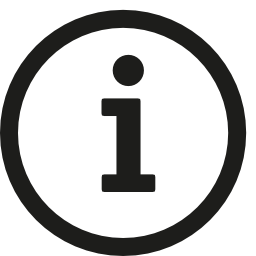 Session Member or Master is only a role into a project. This role does not depend on your license
Session Member or Master is only a role into a project. This role does not depend on your license
There is no differentiation between Playout and Manager license.