•A VERTEX SUITE EDITION includes all features of Edit Touch and Play offering the highest flexibility.
•Cost effective editions complement the SUITE EDITION, namely EDIT, TOUCH and PLAY. The extend to their functionality is tailored to the needs of our clients with multi-system setups.
•License purchase is available online at www.ioversal.com
•A license can be be either authorized on a PC system or on a dongle.
•Licenses can be activated and de-activated from within VERTEX, as well as managed online in the user account settings.
VERTEX Editions
•To give our clients the highest flexibility in planning their projects, we offer various Vertex editions.
•Based on Project feedback, those three editions focus on special application scenarios and complement the VERTEX SUITE.
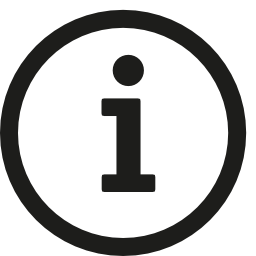 One single Installer for all VERTEX editions
One single Installer for all VERTEX editions
Version handling made as easy as possible - you still need one single installer.
The feature and output restrictions of those editions lies in your license key. You have full flexibility to run a VERTEX installation as Trial, Suite, Touch, Edit or Play
Just change the license on the same system without any re-installation
Vertex SUITE
Vertex SUITE offers the full feature set of the AV Production Suite.
Vertex SUITE is the go-to solution when flexibility is required, and offers all of the Vertex features with no limitations.
In Session Mode, a Vertex SUITE as master will upgrade any connected systems to an EDIT license for the duration of the session.
Vertex EDIT
The perfect tool for controlling and managing your Vertex installations. EDIT includes all features except fullscreen rendering. Streaming outputs are supported.
Vertex PLAY
A playout-only solution that can be licensed per output as a rendering engine in a larger session or as a standalone solution for high-quality, synchronized playback.
Fullscreen Rendering |
√ |
x |
√ |
Streaming Outputs |
√ |
√ |
√ |
Fullscreen Touch UI |
√ |
√ |
√ |
Project Editing |
√ |
√ |
x |
Device Control |
√ |
√ |
√ |
Stand Alone |
√ |
√ |
√ |
Session Mode |
√ |
√ |
√ |
Update-Plan and Renewal
•from activation date, every license is automatically subscribed to an update plan for 1 year.
•the end of such a 1 year update subscriptions is called the expiry date of a license
•when the expiry date is reached, a license will still work for all software versions up until this point.
•however, all software updates after the expiry date will only run in TRIAL mode until the subscription to VERTEX's update plan is renewed.
•a renewal to a licence's 1-year-update-plan subscription can be purchased at any time.