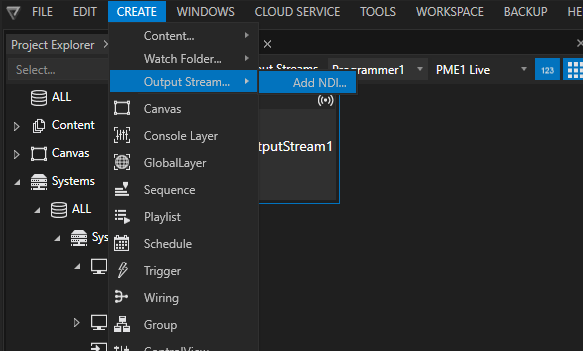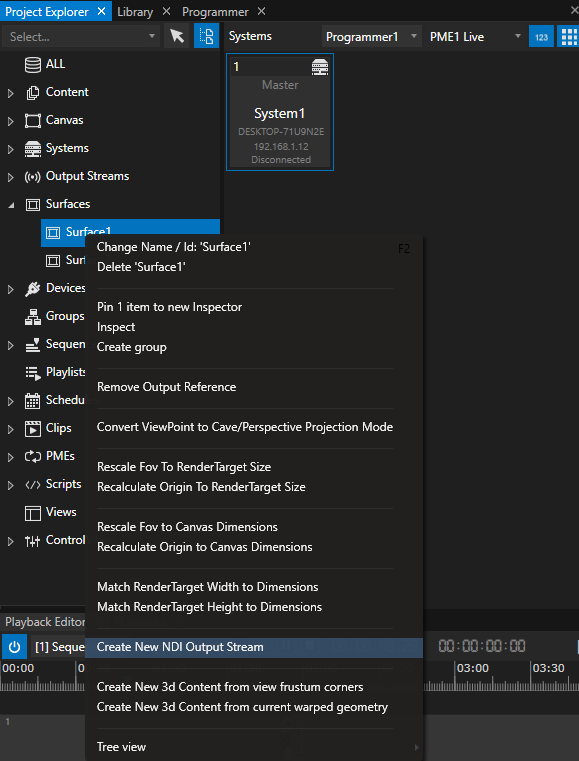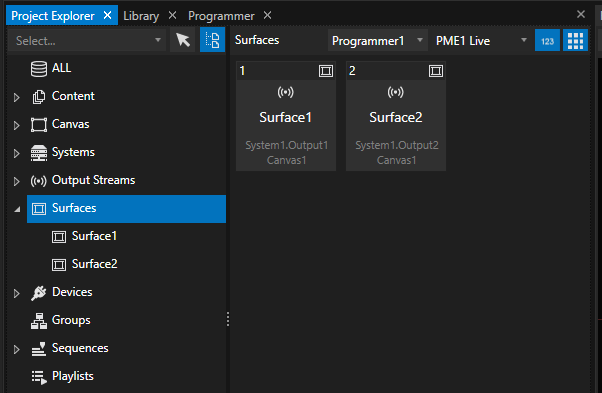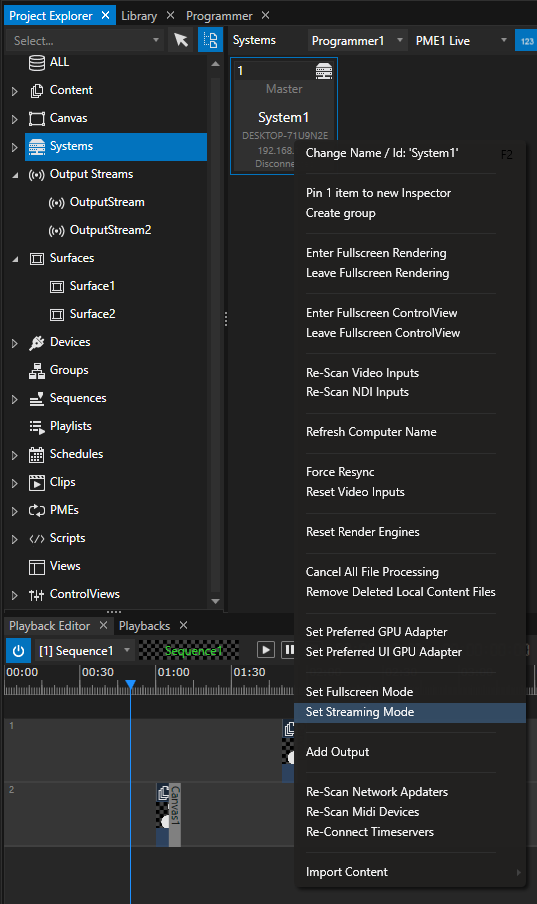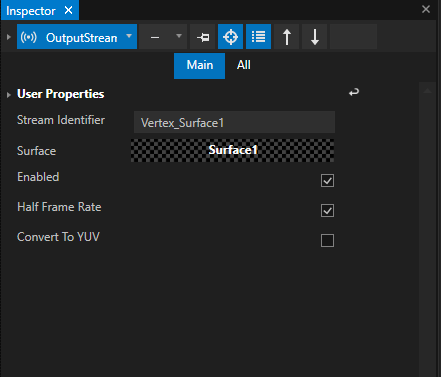•VERTEX is capable to create an Output Stream from a Surface (NDI, SRT, RTMP, RTSP, RTP, UDP)
•Output-Streams can also save rendered video (Render To File / Record To Disk)
•A Fullscreen Renderer has to run on your sender System or your Sender System has to be set to Streaming Mode
This product uses NDI® (SDK v5.0, 2023)
Licensed for free and commercial use under the terms in effect for this version.
Learn more at https://ndi.video/
NDI® is a registered trademark of Vizrt NDI AB.
Create an Output Stream
1. Blank Output Stream
•Go to MAIN MENU > CREATE
•Select Output Stream (NDI, SRT, RTMP, RTSP, RTP, UDP, RTP Content or Render To File)
•A blank Output Stream is created ready to be configured: most importantly it needs a Surface assigned.
2. Create NDI Output Stream from Surface
•Go to Project Explorer
•Right-click a Surface to open the context menu
•go to Create... > Create New NDI Output Stream
•An NDI Output Stream is created with this Surface assigned.
Surfaces with assigned Output Stream show a sender icon in Project Explorer:
Output Streaming Mode
•technically, your content needs to be rendered first before it can be sent as a stream.
•VERTEX has got two settings for rendering what is being streamed: Background and Fullscreen
•Go to the streaming System's inspector settings:
Background
A hidden streaming renderer is working in the background so you do not need VERTEX's Fullscreen Renderer running.
Fullscreen
In this mode, sending the stream is only possible while the Fullscreen Renderer is running on the streaming System.
Settings
•Select an Output Stream to view its settings in the Inspector
•Most importantly, you will need to o assign a Surface to the Output Stream:
drag a Surface from Project Explorer to the Inspector's Surface target field or use its dropdown
•Set Audio Gain and Audio Mix options as desired, for instance if you need to sum a multichannel output to a stereo stream.
•Settings specific to the type of Output Stream:
•NDI Output Stream: requires a Stream Identifier setting the name of your NDI Stream
•Render To File Stream: requires a File Name and path, as well as a Configuration that can be also loaded from the Preset dropdown.
•Record To Disc: this check box serves a a record button - once activated, it will start recording the content rendered in the assigned surface the until deactivation.
This property can be accessed via the following script commands in order to use it for instance with a Control View button:
// start recording
OutputStream1.RecordToDisc 1
// stop recording
OutputStream1.RecordToDisc 0