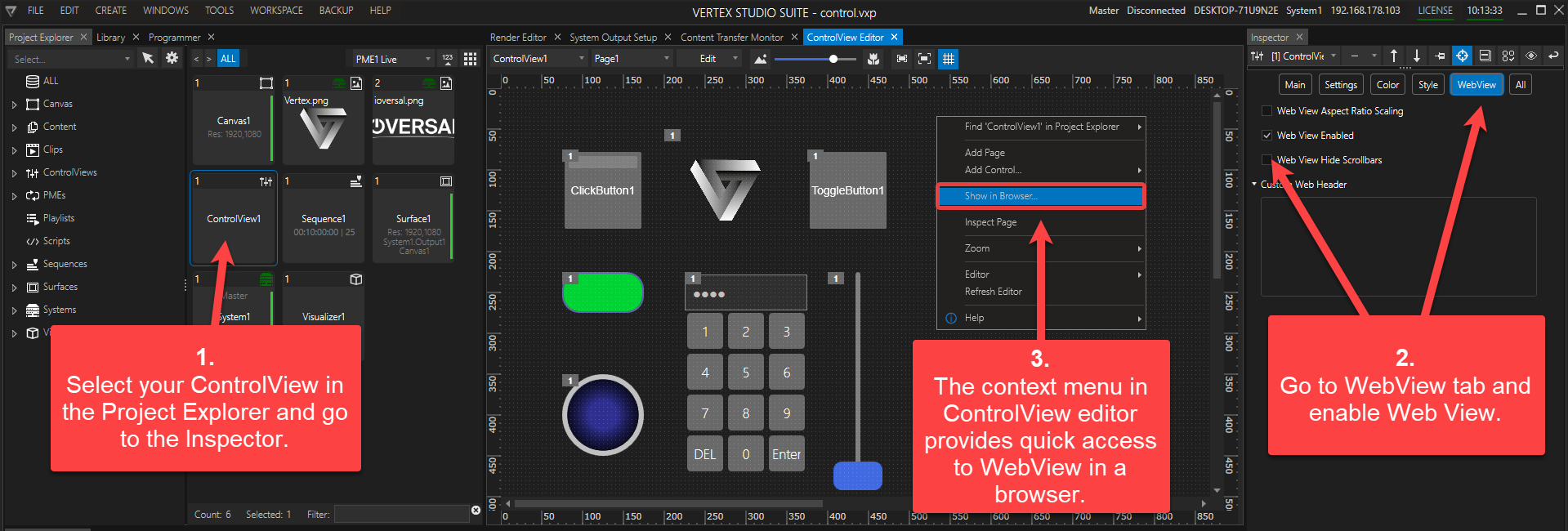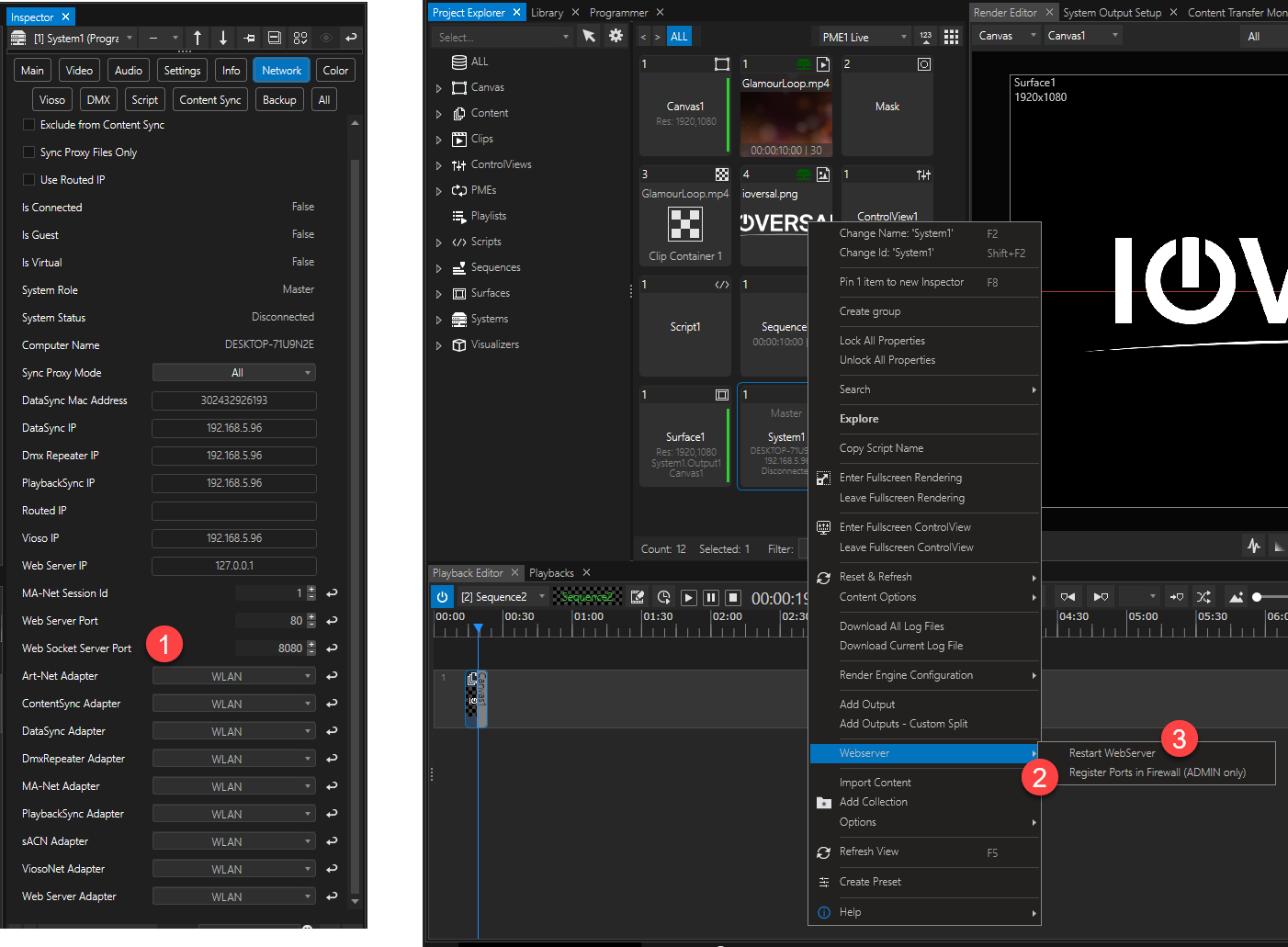•Web View allows VERTEX' Control View to be accessed by any device in the same local network through any web browser.
•Web View's URL needs to start with https://www.
•Control View and Web View are passing values in java script for WebScripts only.
 Use of Custom Fonts in ControlView and WebView
Use of Custom Fonts in ControlView and WebView
Custom fonts added to the master system and appear correctly throughout your Vertex Session in ControlView, may not be displayed correctly in WebView. To ensure fonts are delivered to devices that do not have them installed locally, they must be placed in the following directory:
C:\Users\Public\Documents\ioversal\Vertex\User\Fonts. This folder must exist on all systems used as web servers.
Change WebServer and Websocket Port (if needed)
1.Select your System in Project Explorer and go to Inspector > Settings > Network to set Web Server Port (default 80) and Websocket Server Port (default 8080).
2.After you change the default ports you will need to go to Project Explorer > System > Context Menu (right-click)> Webserver and Register Port in Firewall...
3. ...then Restart WebServer in order for the changes to take effect.
Button Controls (ClickButton, Slider, Toggle, Upload etc) have an Inspector tab called WebView which allows the use of WebScripts such as:
Controls.ButtonSlider1.GetState()
Controls.ButtonSlider1.SetState(value)
Controls.Label1.GetText()
Controls.Label1.SetText(value)
Controls.Textbox1.GetText()
Controls.Textbox1.SetText(value)
Controls.Slider1.GetValue()
Controls.Slider1.SetValue(value)
Controls.Whiteboard1.ShowColorButton(value)
Controls.Whiteboard1.ShowColorPicker()
Controls.Whiteboard1.ShowPenSizeControl(value)
Controls.Whiteboard1.SetPenSize(size)
Controls.Whiteboard1.SetPenColor(color)
Controls.Whiteboard1.ShowEraser(value)
Controls.Whiteboard1.ToggleEraser()
Controls.Whiteboard1.ShowClearButton(value)
Controls.Whiteboard1.ShowSaveButton(value)
Controls.Whiteboard1.Save()
Controls.Whiteboard1.Clear()
Controls.Led1.GetState()
Controls.Led1.SetState(value)
Controls.ColorPicker1.GetColor()
Controls.ColorPicker1.SetColor(value)
Controls.CheckBox1.GetState()
Controls.CheckBox1.SetState(value)
Controls.ToggleImage1.GetState()
Controls.ToggleImage1.SetState(value)
Controls.WebBrowser1.SetUrl(value)
Controls.DropDown1.GetSelectedIndex()
Controls.DropDown1.SetSelectedIndex(value)
Controls.DropDown1.GetSelectedText()
Controls.ToggleButton1.GetState()
Controls.ToggleButton1.SetState(value)
WebView.Reload()
WebView.GotoPage(page)
WebView.Goto(webView, page)