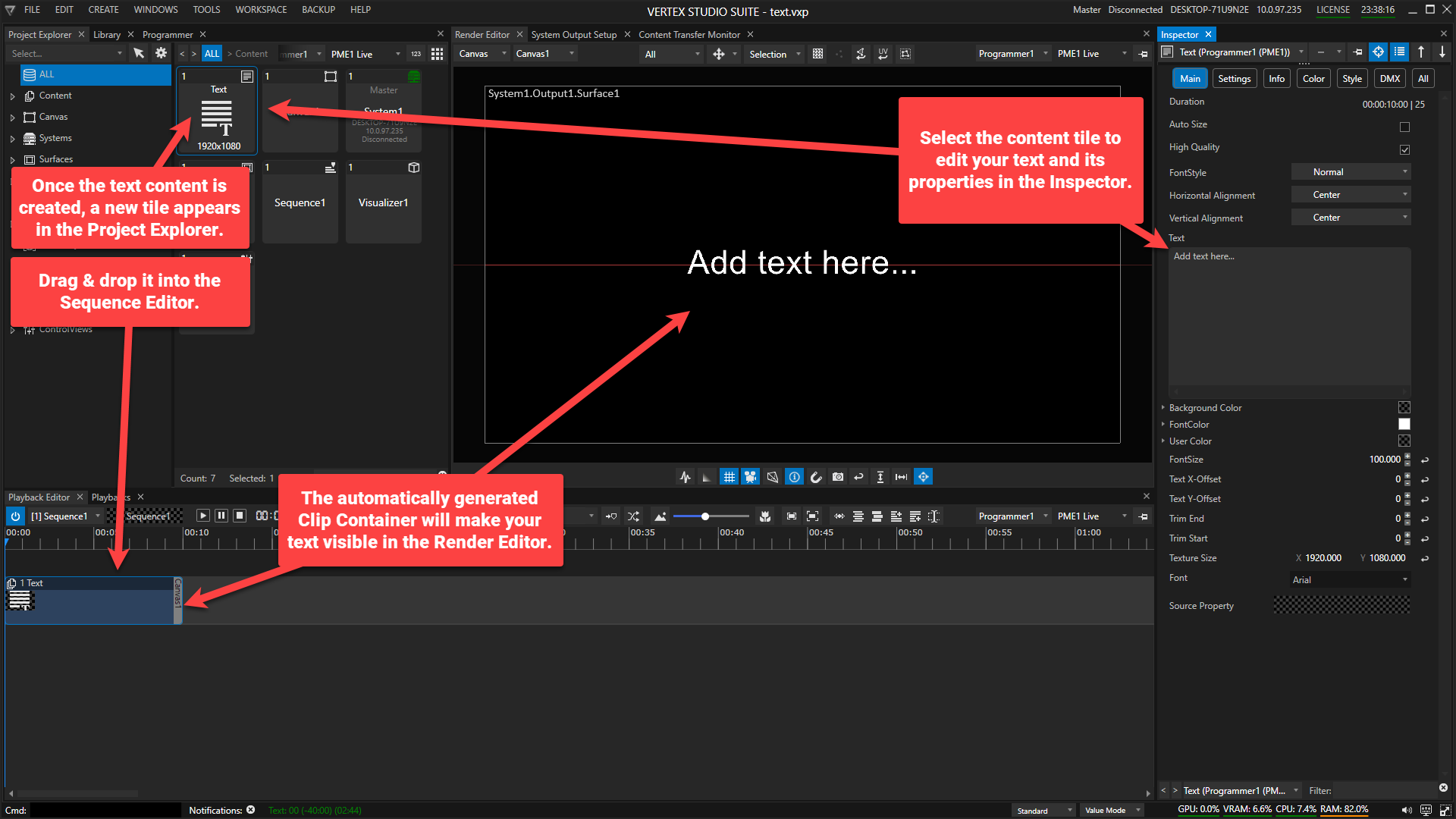•This feature generates a text based content.
•Font, size, color and background can be adjusted in the inspector.
•All fonts installed under Windows are supported.
Working with Text Content
•Text content can be added via context menu by right-click on CONTENT in the Project Explorer.
•Alternatively, go to: MAIN MENU > CREATE > CONTENT > TEXT
•The Inspector setting for Source Property can be used to display any value VERTEX processes. If you wish to incorporate any values in addition to your text, please type {0} into the text field.
•Additional fonts can be installed under Windows in the usual way - double click on the .ttf file and install on all Session Members.
In order to display custom fonts in VERTEX' WebView, you need to copy the .ttf file to the directory
C:\Users\Public\Documents\ioversal\Vertex\User\Fonts on the System that is hosting WebView.
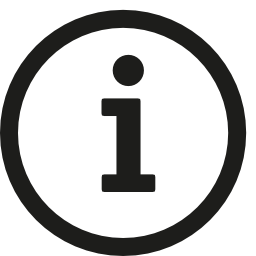 Texture Size
Texture Size
As for all other content items in VERTEX, the texture size defines the pixel size of your text element.
By default this size is set to 1920 x1080 px but can be adjusted to your needs.