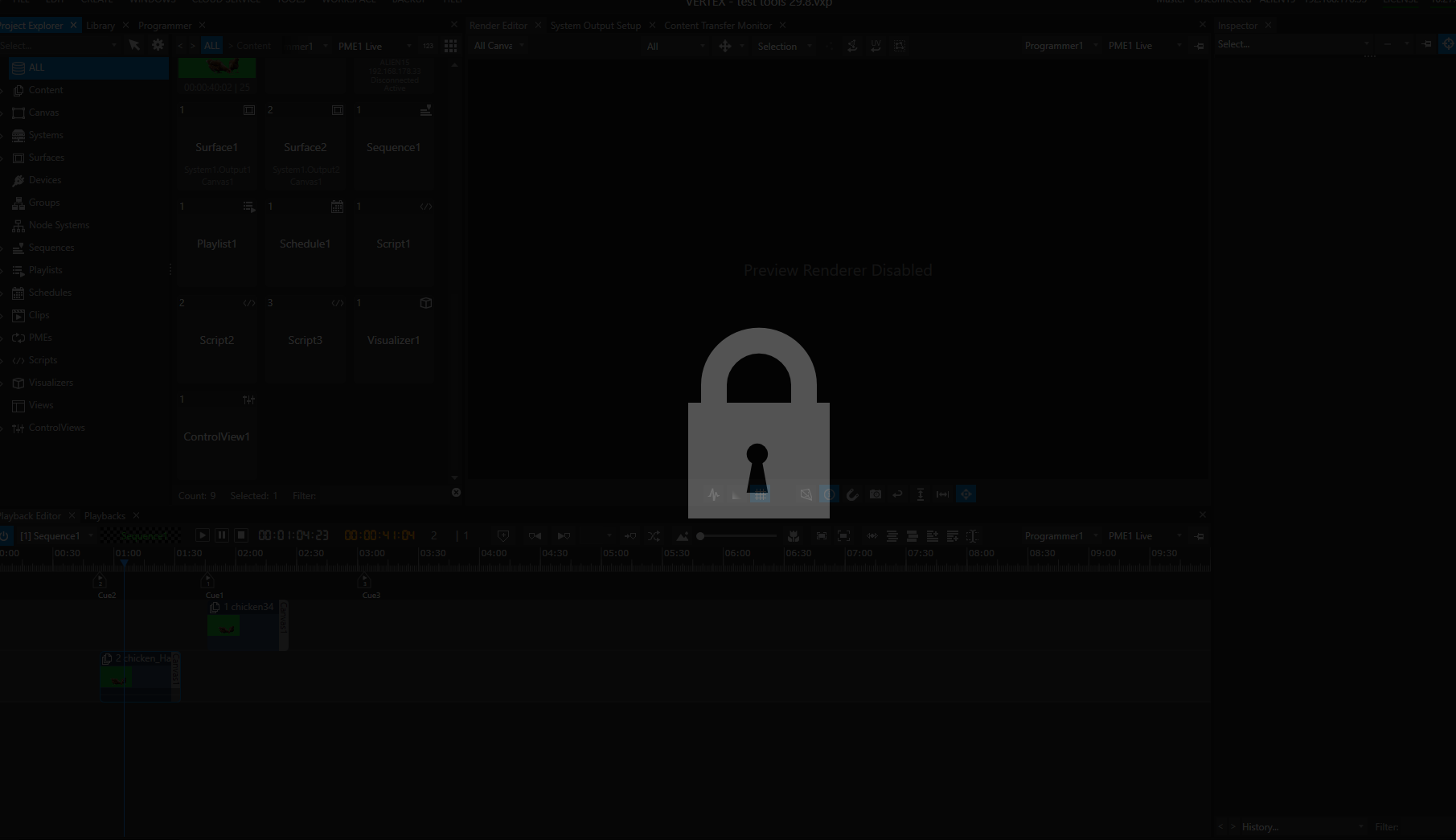To prevent unintentional changes in your project - for instance by accidentally touching mouse or keyboard - you can lock the screen of your user interface.
To do so press the key shortcut CTRL+DELETE. A lock will appear on your screen prohibiting you from interfering with VERTEX until you unlock by pressing CTRL+DELETE again.