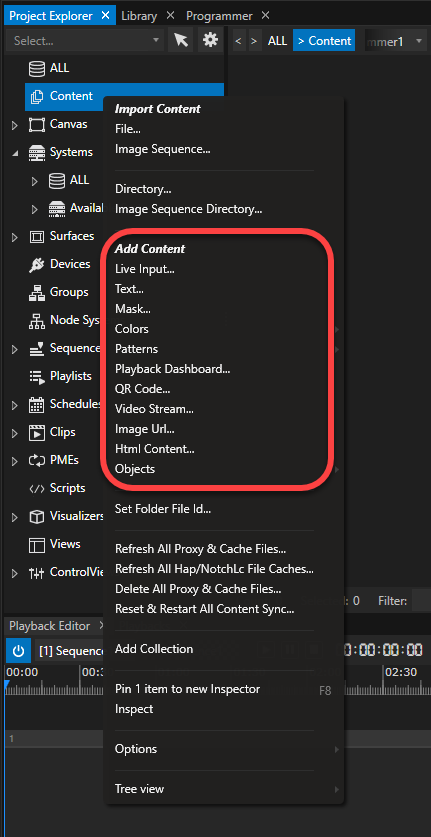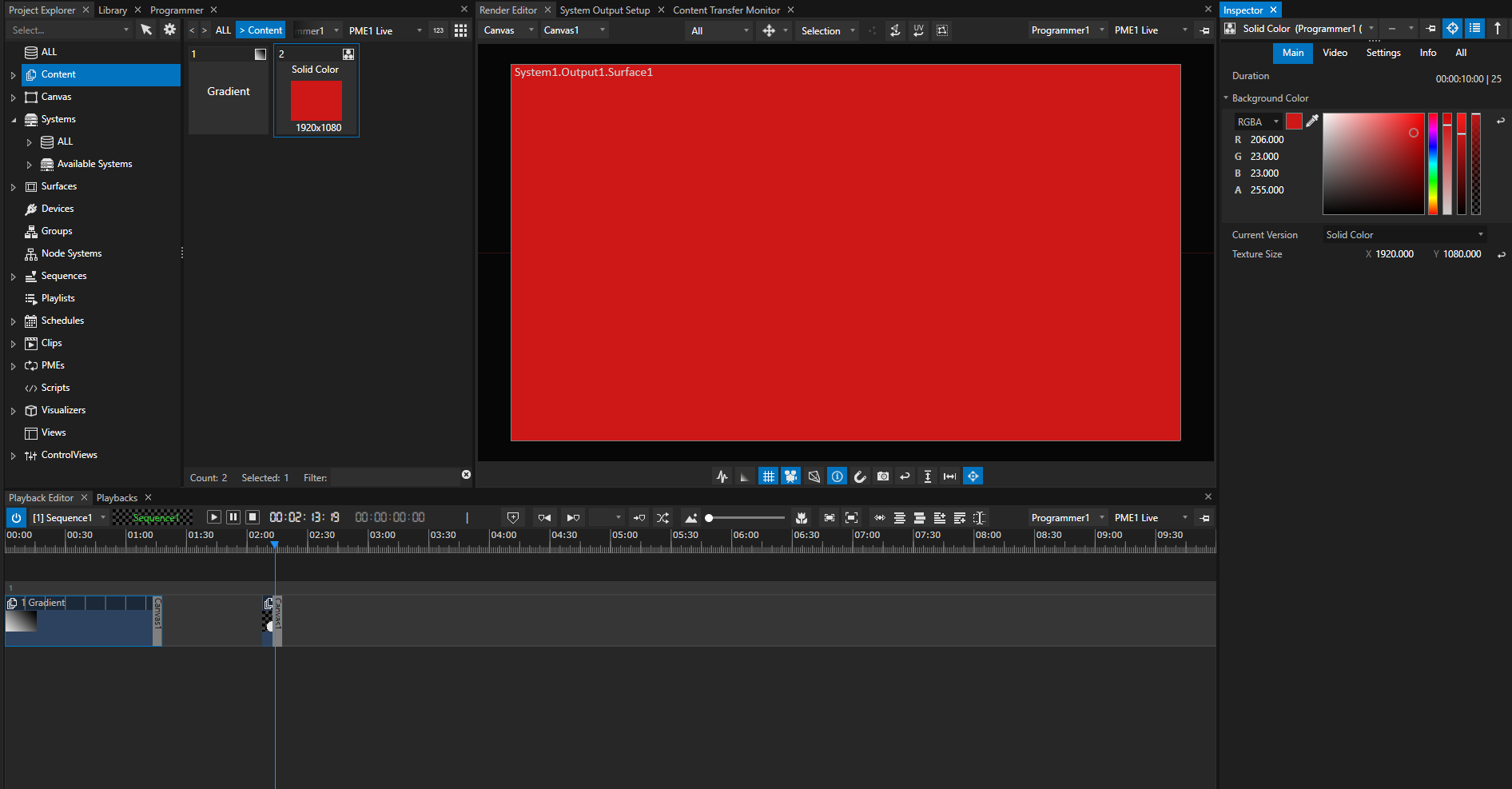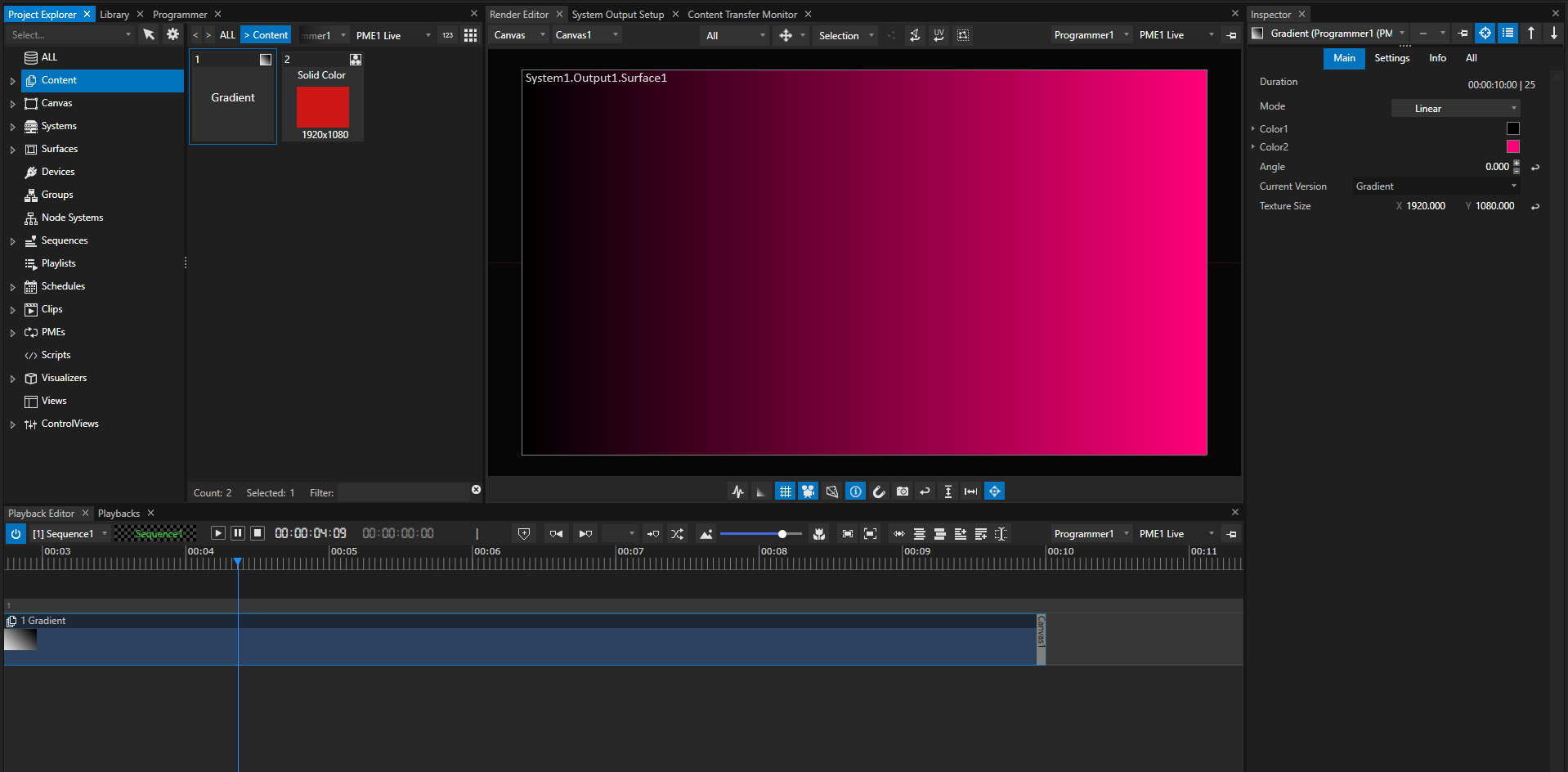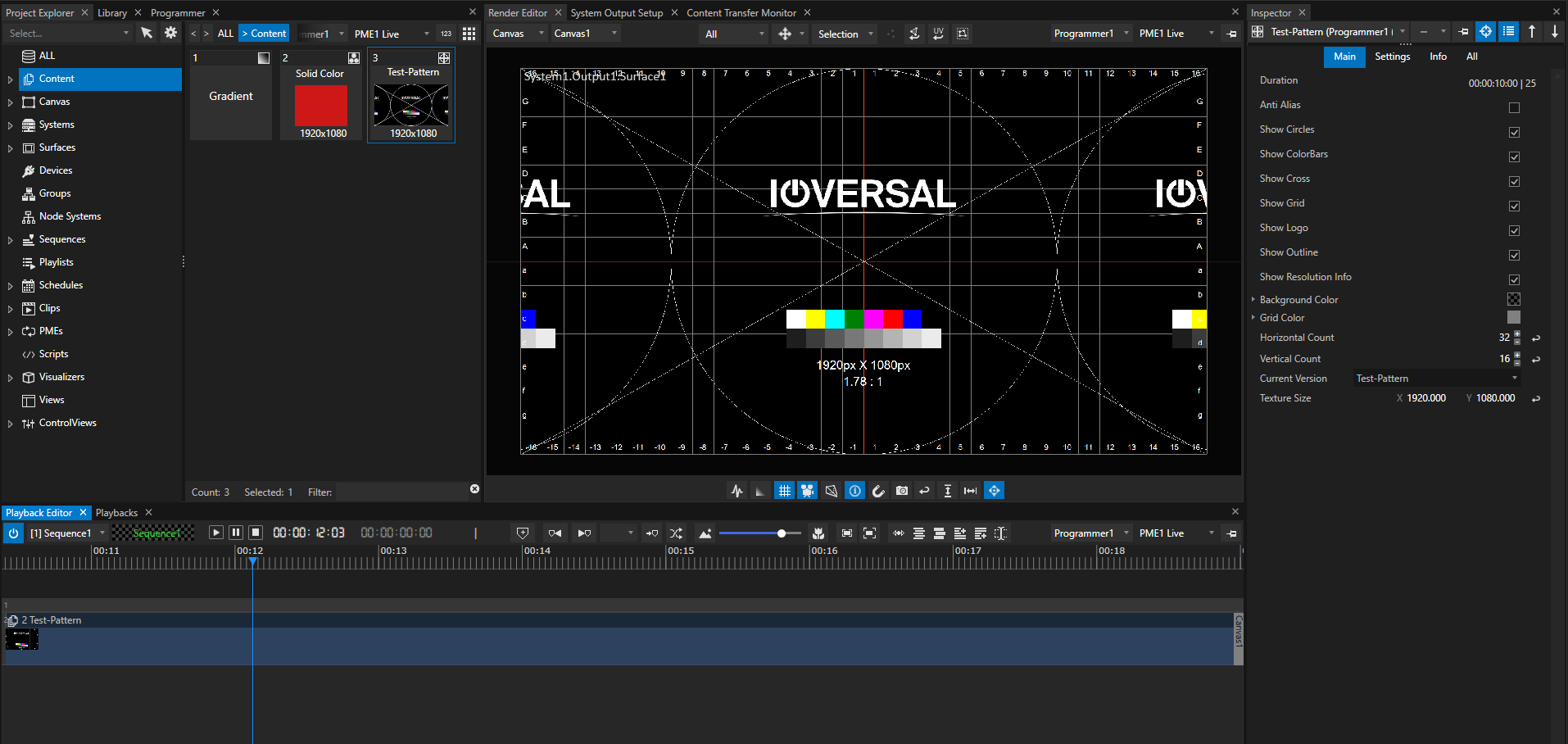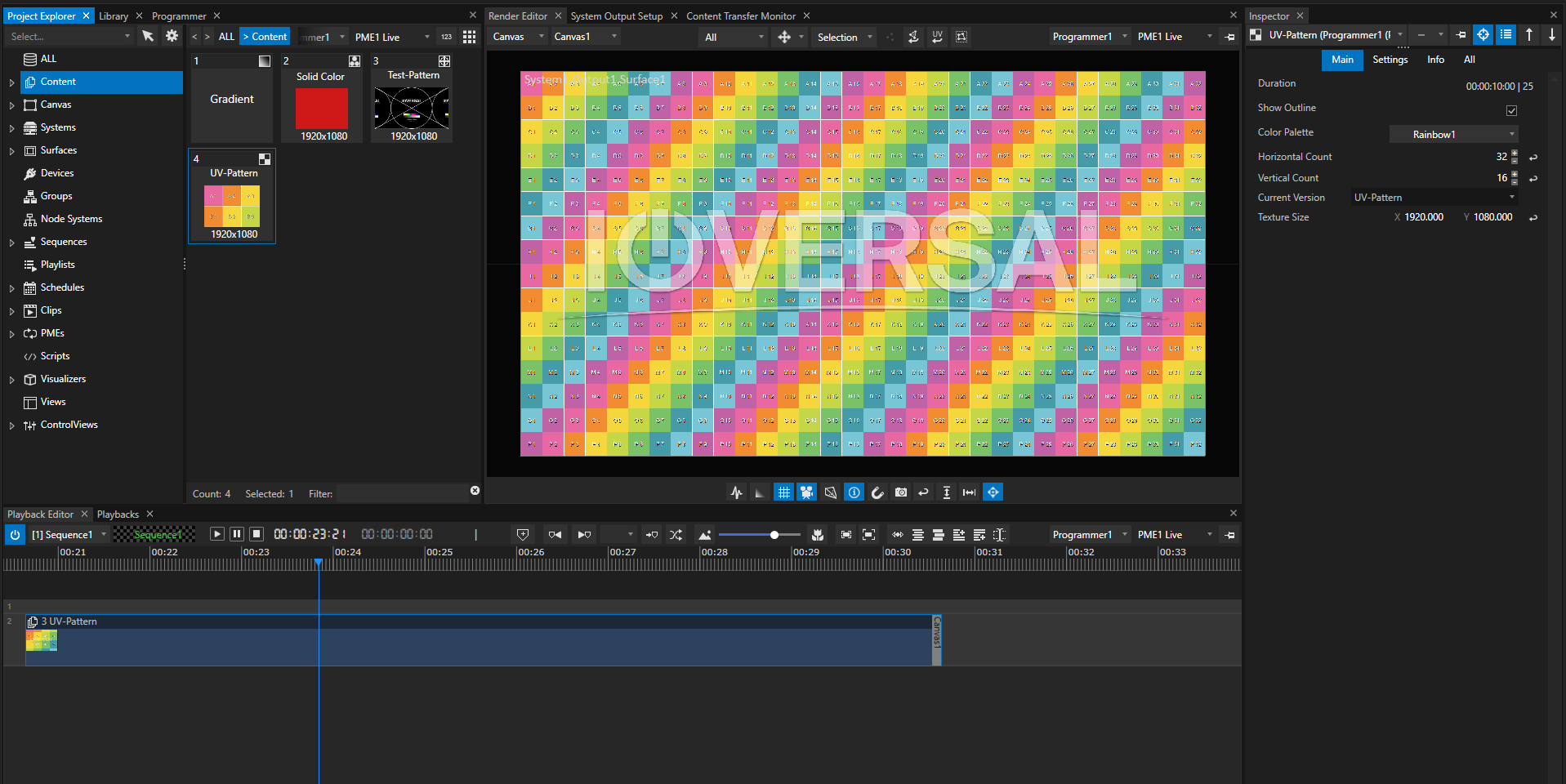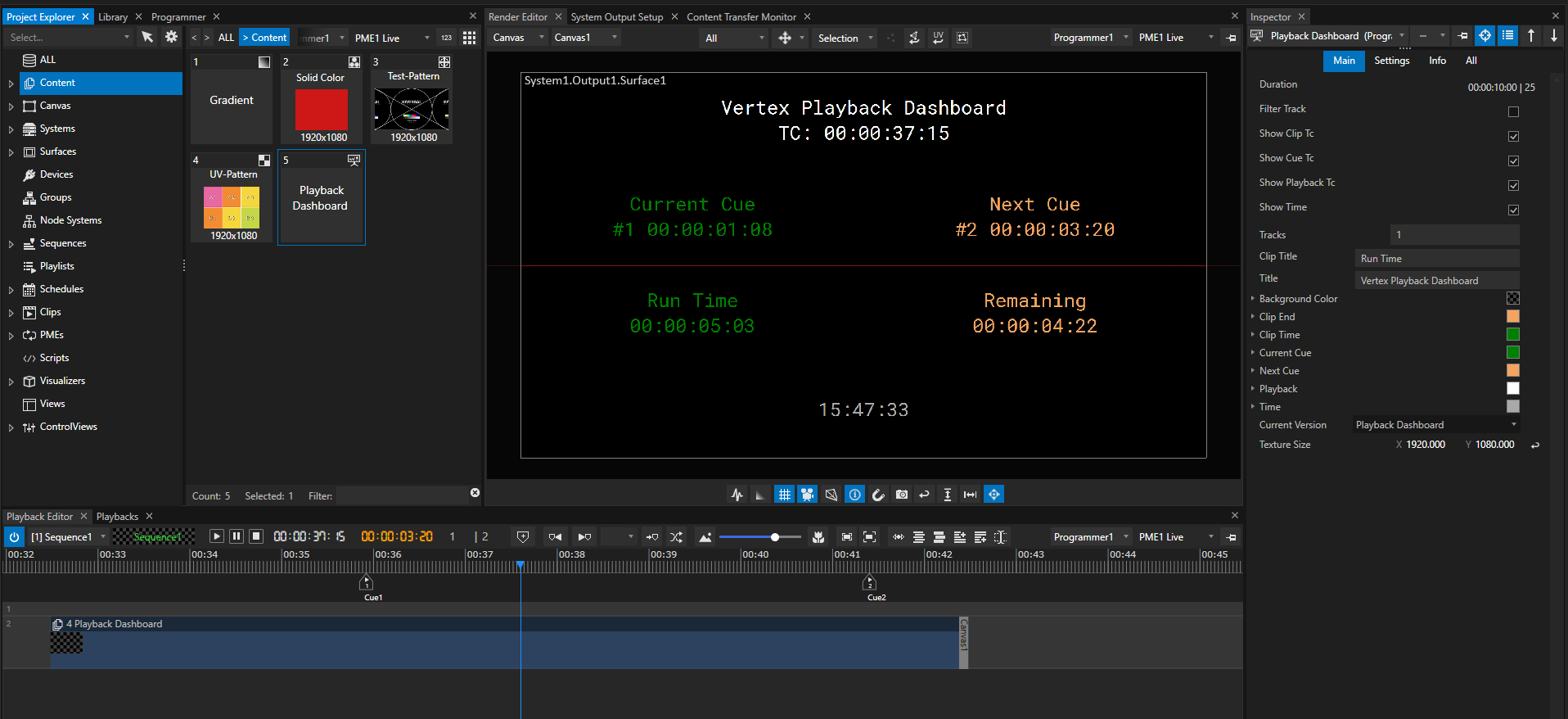•Generative content is static content that is generated based on your settings.
•You have access to solid color, gradients or test- or UV-patterns directly from VERTEX, no needs to generate them with an external application.
•Once added as content to your project, you are able to change and adapt the settings in the inspector. Based on these settings, the visual result changes.
Add a Generative Pattern
•go to Project Explorer > Content and access the the context menu by right-click
or
•go to MAIN MENU > CREATE > Content
Solid Color
•solid color is a content element with a single color texture
•set color and texture size in the Inspector
Gradient
Test-Pattern
•Based on the texture size you set in the inspector, VERTEX calculates and draws a test pattern.
•All parameters are based on the texture size and the horizontal and vertical count of elements.
UV-Pattern
•Based on the texture size you set in the inspector, VERTEX calculates and draws a UV-Test-Pattern.
•All parameters are calculated based on the texture size.
Playback Dashboard
•Based on the texture size you set in the inspector, VERTEX calculates and draws a playback dashboard.
•All parameters and information are based on the timecode and the cue positions of your playback.
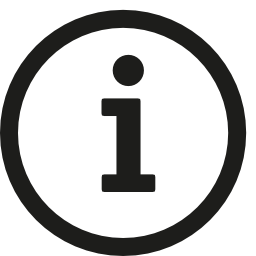 After applying changes to this content item, you might have to refresh the clip container by sliding the playhead in and out of the clip container in order for the changes to become effective.
After applying changes to this content item, you might have to refresh the clip container by sliding the playhead in and out of the clip container in order for the changes to become effective.