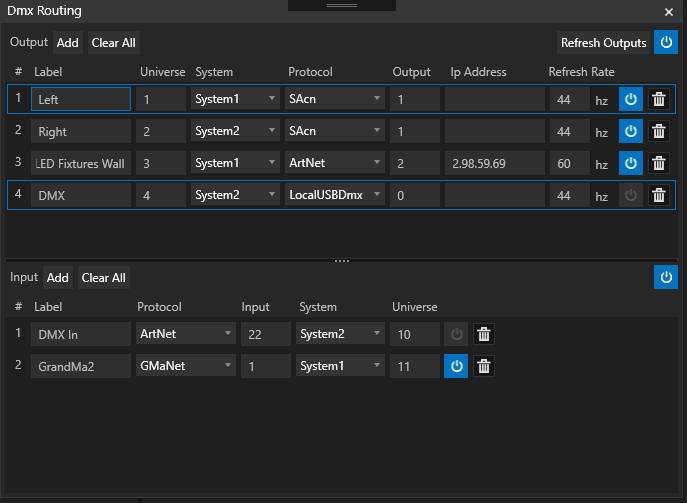•The DMX-Routing Window is the place for a central management of all DMX-over-Ethernet Inputs and Outputs for your project
•Vertex works with an internal decimal universe count - that gives you the freedom to map, route and split those universes to different protocols, output universe numbers and Systems. Until your final patching, the internal programming in VERTEX is independent from your final output routing.
•Manage all your Systems in one window and split the physical Ethernet output up to other Systems of your project.
Output
1 |
Label |
Free Label Name |
2 |
Universe |
Decimal VERTEX Universe number: VERTEX is working with an internal and decimal Universe Count for Lighting Control Data. Independent from e.g. the DMX Start address of your device, you could give all devices a Universe number that stays consistent in your whole project |
3 |
System |
Defines the System on which Ethernet Card the control data should be sent. |
4 |
Protocoll |
Select the Protocol for your Lighting Control data. |
5 |
Output |
Defines the universe, on which your control data will be send out. |
6 |
IP-Address |
By Default, if there is no entry, Art-Net™ data will be broadcasted and sACN-Data will be multicasted. |
7 |
Frames per Second |
Per default this field is set to 44,1 Hz (DMX-Standard). You can individually increase or decrease the protocol frames per second by entering your custom values. The maximum number is limited to 100, in most cases the ethernet-setup limits the maximum to around 80 frames. |
8 |
Single Mute |
Disables the network connection of a single column |
9 |
Global Mute |
Disables all DMX-over-Ethernet connections |
Input
7 |
Label |
Free Label Name |
8 |
Protocol |
Input protocoll on that VERTEX will listen |
9 |
Input |
Input Universe of the lighting protocol that VERTEX should listen/Read |
10 |
System |
VERTEX System on your Project Network that should read/listen to the incoming protocoll. |
11 |
Universe |
VERTEX Universe on which the incoming control data is mapped |
Supported Protocols
Output Protocols:
•Art-Net™
•sACN
•DMX-512 over USB-Adaptor
Input Protocols:
•Art-Net™
•sACN
•MA-Net2, could only be received as Input and not send out as output protocol
•DMX-512 over USB-Adaptor
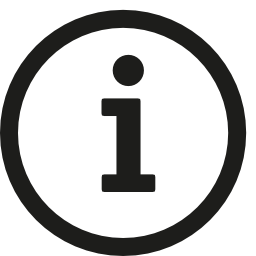 Good to know: Broadcast, Unicast, Multicast
Good to know: Broadcast, Unicast, Multicast
Art-Net™ supports per default specification broadcast or unicast.
sACN supports per default specification unicast or multicast. Please note: multicast is very effective for a larger amount of control data into a network.
When planning to sending data with multicast: Please be aware that your network-switch has to support this. Not all hardware does.
 Advanced: Universe Numbering with Art-Net™ and sACN
Advanced: Universe Numbering with Art-Net™ and sACN
•Within the VERTEX DMX Patching , we are using a decimal numbering for all control universes. This includes our internal numbering as well as the Art-Net™ and sACN numbering. •By default, Art-Net™ is defined by using a combination of subnets and universes within hexadecimal numbering. To make it easier to switch between output protocols and to simplify your patching, VERTEX internally uses only decimal numbers for ethernet based Control-Data. •The output for Art-Net™ matches of course to the protocol specifications. VERTEX takes over the conversion into subnet and universes for you under the hood. Comparison between hexadecimal and decimal numbering
Art-Net™ Designed by and Copyright Artistic Licence Holdings Ltd |
|||||||||||||||||||||||||||||||||||||||||||||||||||||||||||||||||||||||||||||||||||||||||||||||||||||||||||||||||||||||||||||||||||||||||||||||||||||||||||||||||||||||||||||||||||||||||||||||||||||||||||||||||||||||||||||||||||||||||||||||||||||||||||||||||||||||||||||||||||||||||||||||||||||||||||||||||||||||||||||||||||||||||||||||||||||||||||||||||||||||||||||||||||||||||||||||||||||||||||||||||||||||||||||||||||||||||||||||||||||||||||||||||||||||||||||||||||||||||||||||||||||||||||||||||||||||||||||||||||||||||||||||||||||||||||||||||||||||||||||||||||||||||||||||||||||||||||||||||||||||||||||||||||||||||||||||||||||||||||||||||||||||||||||||||||||||||||||||||||||||||||||||||||||||||||||||||||||||||||||||||||||||||||||||||||||||||||||||||||||||||||||||||||||||||||||||||||||||||