•the VERTEX Script API allows you to control VERTEX via third party applications or to built your own service that controls VERTEX
•The API is based on TCP
•The script server listens to all VERTEX Script Commands
Details and Settings
Protocol: TCP
Port: 50009
IP Address: Every VERTEX System in your Project has his own Script Server. Choose the IP from that System you want to connect to
Protocol: UDP
Port: 50019
IP Address: Every VERTEX System in your Project has his own Script Server. Choose the IP from that System you want to connect to
You can use all script commands and send them from external over the API to VERTEX
Script Commands have to be terminated with a carriage return
VERTEX terminates their answers also with a Carriage return.
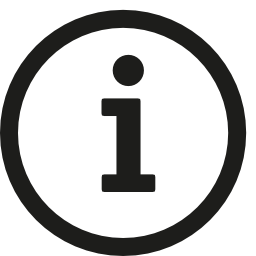 Carriage return
Carriage return
Depends on how your external application works and the carriage return is translated.
Could be \r, CR, or ASCI Code 0D (Hex) or 13(Decimal)
Examples
•The VERTEX API ist based on the VERTEX own Script Command Language
•Each Script Command that exists in your current VERTEX assembly version could be sent via TCP to the VERTEX API
•Read to Scripting Topic to learn more about how to write and use VERTEX Script Commands
Set Parameters
Opacity for Clip Container 1
ClipContainer1.Opacity.Value = 1\r
Mix Level of Playback1 in PME Live from to full - fade time should be 2 seconds
PME1.Playback1.MixLevel.FadeValue 1,5\r
Set Network Adapter for Art-Net™ on System 1 to "ETHERNET2"
System1.Settings.ArtNetAdapter.Value = ETHERNET2\r
Reset Video Inputs of System 2
System2.ResetVideoInputs\r
Start and stop actions
Start Playback1
Playback1.Play\r
Stop Playback 3
Playback2.Stop\r
Pause Playback3
Playback3.Pause\r
Run Script 1
Script1\r
Return Values
Return current Timecode of Playback 1
return Playback1.TimeCode.Value\r
Answer from VERTEX:
{"TimeSpan":"00:00:00","Days":0,"Hours":0,"Minutes":0,"Seconds":0,"Frames":0,"FPS":25.0,"TotalFrames":0}\r
Return a list of all Playbacks in current Project
return ListItems.Playback\r
Answer from VERTEX e.g.:
["Playback1","Playback2"]\r
 Return Values Via HTTP
Return Values Via HTTP
Please keep in mind that web browsers do not process TCP directly. To request a return via HTTP, please use the following syntax:
http://192.168.178.666/VertexScript/return_script1
Change Values
Show notes of clip container 6 in sequence 1 as Text of Textcontent item "Text1"
Text1.Settings.Text.Value = Sequence1.ClipContainer6.UserProperties.Notes.Value\r
Fade Mix Level of Playback1 in PME Live to full - fade time should be 2 seconds
PME1.Playback1.MixLevel.FadeValue 1,5 \r5
Advanced Settings
Script Server Authentication
For each Systems script server, you can activate an authentication by username and passwort
Both can be set for each System in the Inspector.
When enabled, the script server only will execute scripts, when a valid authentication was sent before.
Syntax for Authentication
Authenticate:username,password\r
e.g.
Authenticate:Admin,1234\r
Doublecheck, that there is no blank space between the characters!