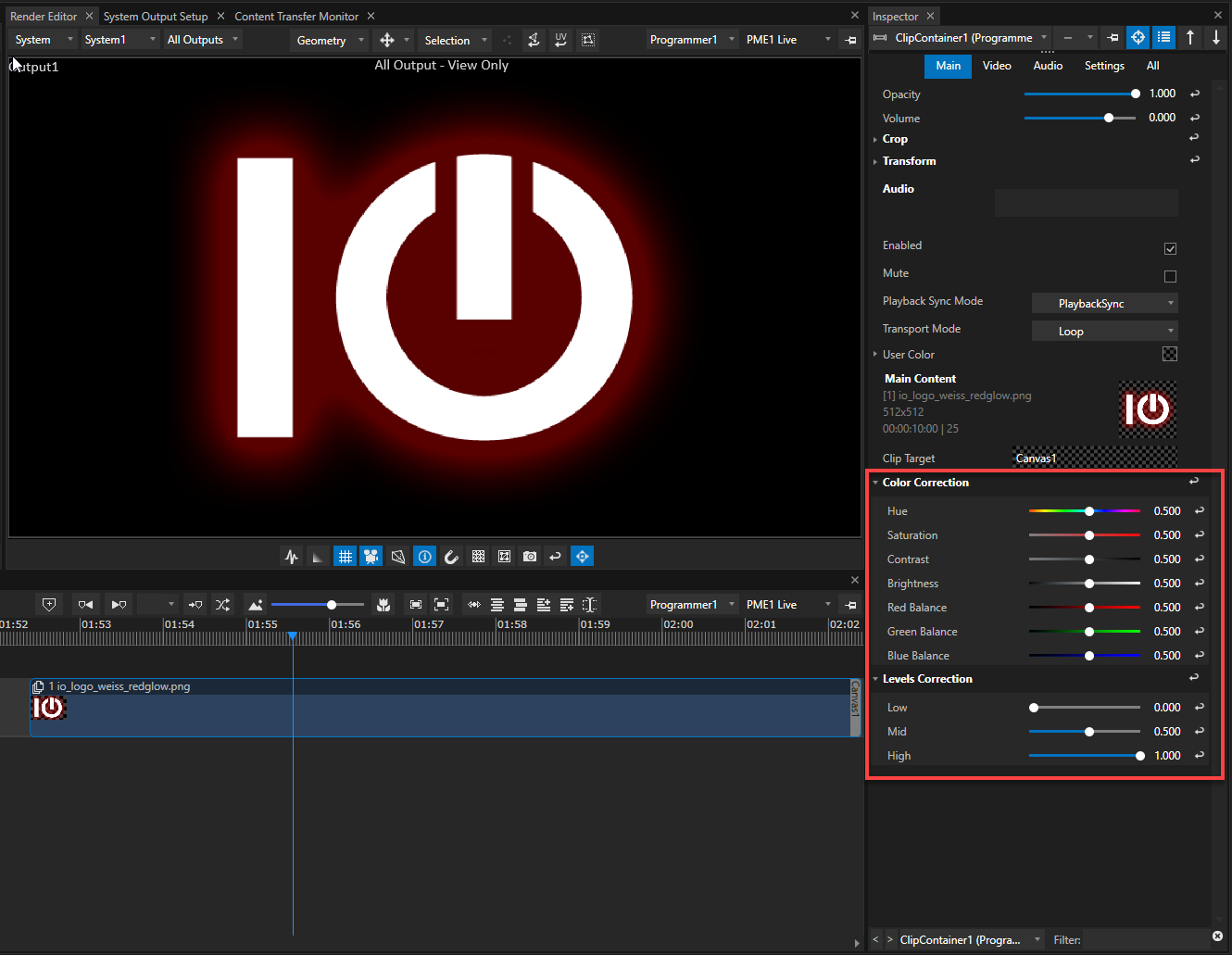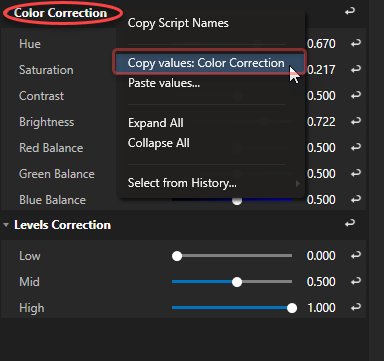•Color correction and color grading are important and powerful tools in post-production video editing and image editing software.
•VERTEX offers those tools for your live production.
•Color correction can be applied to correct underexposure or balance different clip containers in order to avoid color clashes between different clips.
Color correction can be done from the inspector of a clip container:
•Select a clip container in your sequence.
•Go to the settings for Color Correction in the inspector at the bottom of the main tab. This can be useful to fix issues with color saturation or skin tones.
•Underneath you'll find the settings for Level Corrections to for example adjust white balance or fix underexposure.
Copy and paste correction values with the help of the right-click context menu:
•Open the context menu with a right-click on the parent setting Color Correction to copy all values.
•Right-click on a single setting (i.e. Saturation) to copy just this setting's value.